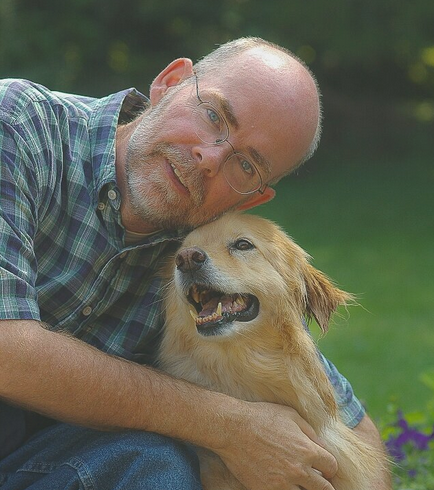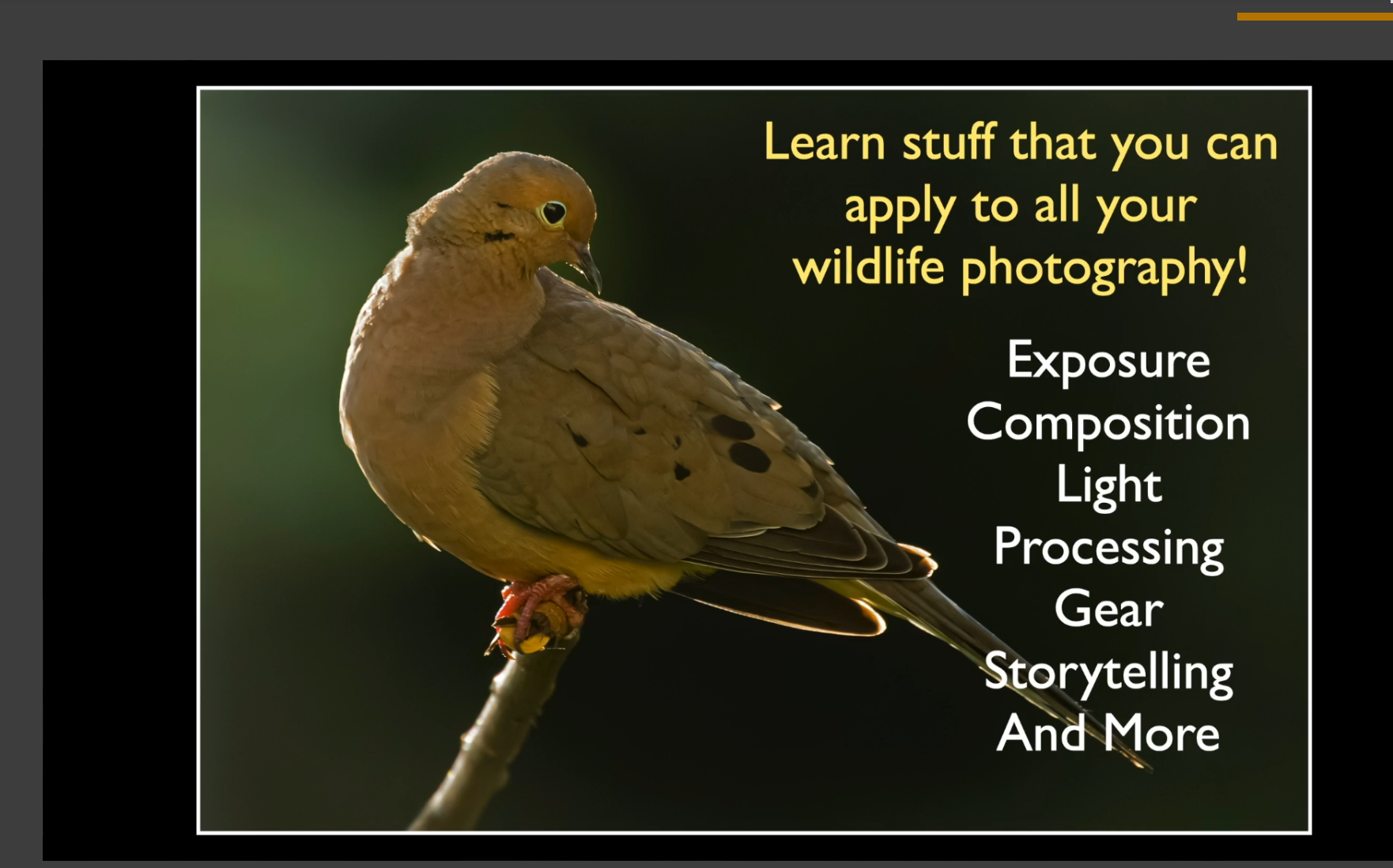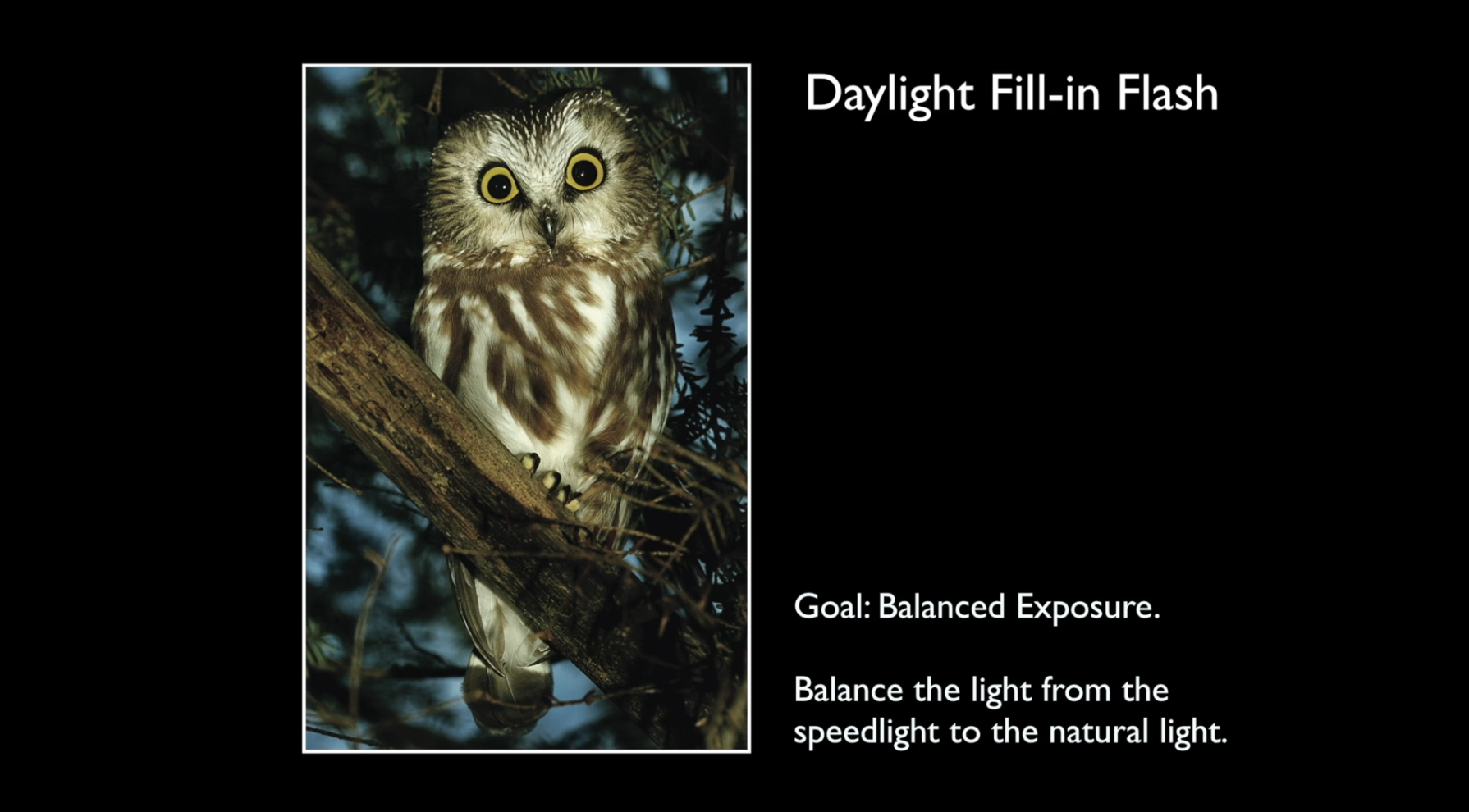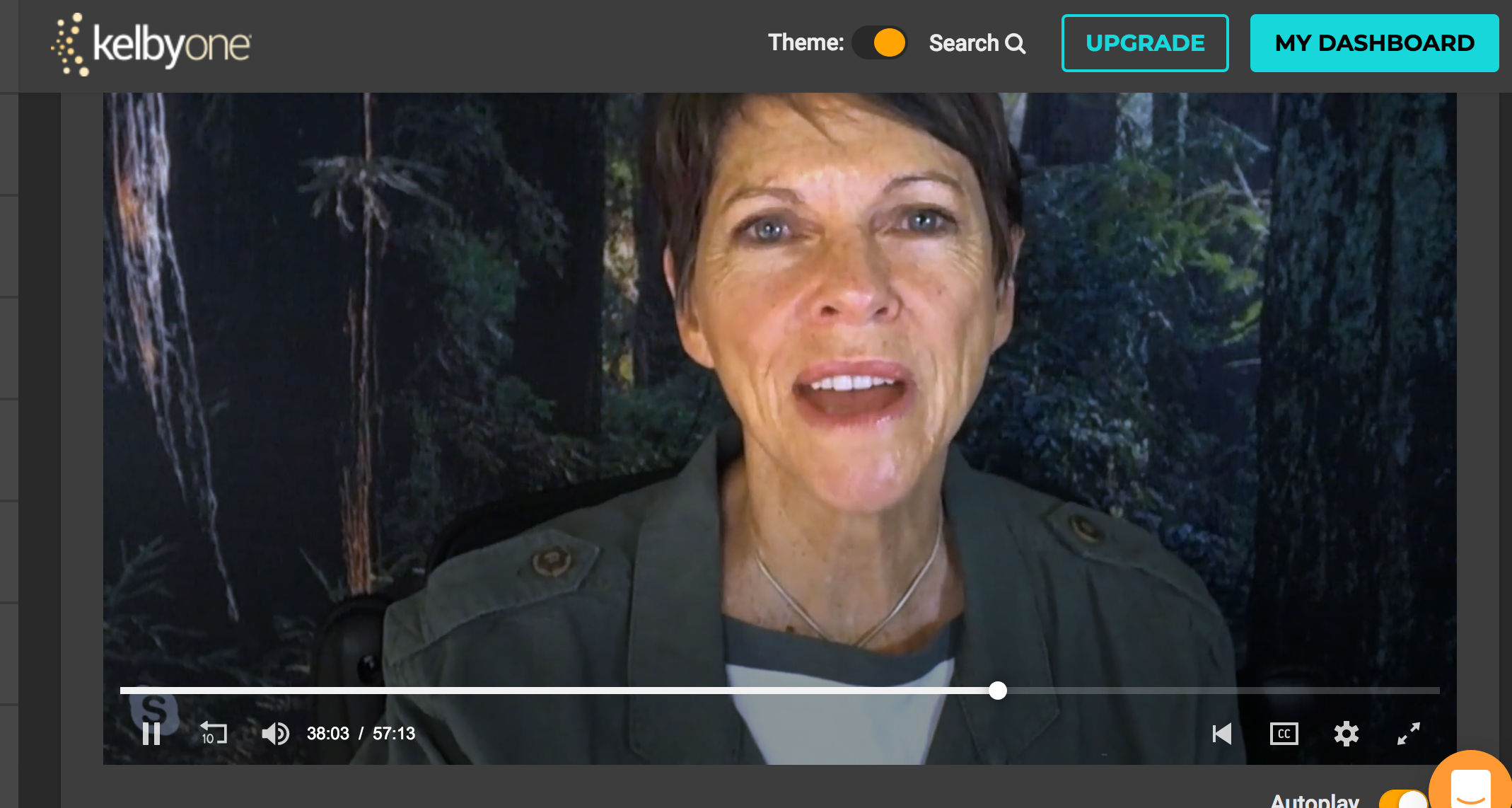A fascinating look at Foliage
Foliage is an elegant oversized coffee table book featuring the beautiful images of master photographer Harold Feinstein.
These images will change how you look at your garden
If you are one of those gardeners who have yet to embrace the beauty of foliage, Harold Feinstein will change your mind in a hurry.
Feinstein is the master behind the meticulously composed images in the beautifully photographed coffee table book simply entitled FOLIAGE.
The simplicity of the title reflects the same approach Feinstein takes in this breathtaking, 135-page oversized book published back in 2001. Don’t let the age of the book put you off. These digital images are of the utmost quality, printed beautifully and presented in a contemporary, minimalistic approach that lets readers zero in on what is really important.
For woodland gardeners who depend on foliage for most of the growing season, these images prove that we no longer have to be jealous of our cottage gardener friends who like to show off their abundance of colourful and showy flowers.
The next time “one of those people” try to impress you with their fancy flowers, pull this book out and show them what they are missing. If that’s just not your style, leaf through the pages at least once a month in the growing season to remind you why you love woodland gardens.
“With my photographs, I want to do for horticulture what Audubon did for birds and animals.”
Although Foliage is primarily a book of photography, contributing authors Sydney Eddison and Alexandra Anderson-Spivy add a touch of their own with elegant essays on “Looking Beyond the Obvious” and “The Architecture of Nature Enhanced.” Greg Piotrowski adds informative botanical notes to fill out the book.
The hardcover book is available at Amazon book sellers used for just a few dollars here, or at independent booksellers in the United States, Canada and elsewhere here.
It’s a quick read. You can get through the prose with a couple of afternoon teas or morning coffees, but you’ll want to return to it regularly to view the gorgeous images all taken with stark black backgrounds.
Of course, some of the most striking images in the book are ferns – always beautiful for their architectural qualities – but ornamental grasses like Switch grass and Maiden grass have never looked so good. Fruits and vegetables are included along with a full-spread image of gourds.
Hardy geranium foliage, yellow spurge, and a simple Sycamore Maple leaf are just a few of the outstanding images woodland gardeners might appreciate most.
For more on using foliage in the garden, be sure to read my earlier post: The importance of foliage in a woodland or shade garden.
Linden leaves and acorns is a combination that will take you back to a walk through the garden in fall. The simple but lovey image of Maple samaras might even help gardeners get over the dread of all the little maple trees sprouting up through the leaves in spring.
In her opening essay, Alexandra Anderson-Spivy writes: Feinstein excels at making the humblest, most familiar vegetable or weed provoke our astonishment and scrutiny. His wonder at the world remains undimmed. He says, ‘With my photographs, I want to do for horticulture what Audubon did for birds and animals.’ The images in Foliage, perhaps even more than the photographer’s flowers, invite his viewers to ponder the infinite architectural variety of nature. He examines everything from ferns and grasses to grapes and Hosta leaves, from dissected artichokes and tomatoes to a tapestry of maple seeds, every shape isolated against deep black backgrounds. These images teach us again the the gorgeous diversity of nature is an inexhaustible subject.”
There are separate essays on grasses and ferns, edibles, The Essence of Green, The Beneficial Green Plant, Leaf coloration, Cactus and succulents and Seeds of change.
This is not a gardening book. Readers will not learn how to grow, nurture or fertilize a plant, but it will inspire you to look at foliage in a new way and to use it boldly in our gardens.
One final note – I can’t think of a more beautiful book to place on your coffee table for inspiration and to remember why you garden in the shade of a tree.
The hardcover book is available at Amazon book sellers used for just a few dollars here, or at independent booksellers in the United States, Canada and elsewhere here.
• If you are interested in purchasing the book, it is published by Bullfinch Press / Little, Brown and Company Boston • New York • London.
The Garden: An artist’s spiritual approach to shaping our vision of beauty
The Garden is Canadian photographer Freeman Patterson’s tribute to his garden in Shamper’s Bluff, New Brunswick where he combines his passion for nature with his love of gardening and photography.
The Garden is an inspirational journey by photographer Freeman Patterson exploring his passion for both gardening and photography.
“A forest is a dynamic, creative community. Whether it’s forests or fields, there’s no better way to garden than simply to help the community do what comes naturally.”
Making images, finding passion in the natural garden
Beauty is something we crave. We gravitate to it throughout our life, searching for its elusive qualities. We need it in our lives. And as Freeman Patterson writes in his book, The Garden, when we finally find it, we need to celebrate it. We need to dance, to sing. We need to fall in love all over again.
Beauty, however, is many things to many people. For some it is a frost-covered rose in late fall. For others, it is an arching blade of grass covered in a spring’s morning dew. It may be a field of lupins or a magnificent old oak tree backlit against the morning fog. It may be a white moth hiding in plain sight on an old rustic white-washed window frame.
It may even be the sound of a cardinal singing in spring, or the mist rising off the river as the sun slowly makes its appearance over the horizon.
Canadian artist Freeman Patterson makes no apology for needing beauty in his life. Afterall, to some extent at least, this renowned photographer makes his living finding, exploring and celebrating beauty in the natural world.
“We grow plants, especially flowering plants, in our gardens, greenhouses, and window boxes because they are beautiful. Beauty never requires justification, because it balances the ugliness, hurt, and sorrow that are present in every human life to a greater or lesser degree.”
So, it should come as no surprise that the garden is both where he discovered beauty and where he continues to cultivate it.
His is not a formal garden – One of straight rows, colourful blooms and finely manicured pathways. Freeman’s vision is a garden of natural beauty. A woodland, a meadow, a pond and secret places where he can experience the beauty of silence and explore his dreams.
Freeman Patterson in his garden in Shamper’s Bluff, New Brunswick.
And he writes about it in a way only he can – with a spiritual approach that reflects his formal education and Masters of Divinity from Columbia University in New York and undergraduate degree at Acadia University in Nova Scotia. His is a vision developed over years of exploring and searching for that elusive trait we call beauty.
“We grow plants, especially flowering plants, in our gardens, greenhouses, and window boxes because they are beautiful, writes Patterson. “Beauty never requires justification, because it balances the ugliness, hurt, and sorrow that are present in every human life to a greater or lesser degree. Without beauty as inspiration and refuge, our deprived should grow hard and cold, and often we transfer, or project, our unacknowledged suffering onto others, especially those with whom we live and work."
Beauty is invariably a positive factor, an enriching presence, a healing influence. It is true in music, painting, and dance, of clouds in the sky and birds singing in the light of dawn, of flowers, even humble geraniums in kitchen windows.”
“... no matter how tiny or grand, how colourful or restrained, how wild or ordered, the garden is a metaphor for the gardener. When you invite someone into your garden you are inviting them to meet you.”
But his is not a superficial beauty. Freeman recognizes the importance of protecting simple, natural beauty that is all around us. In fact, he has worked his entire life showing people the beauty in everyday things through his photography.
I have always found Freeman’s work inspirational. From the first time I attended one of his day-long presentation to his countless books that help to cultivate both my photographic vision, and a deep spiritual feeling with the land.
Patterson’s photographic vision has brought him great recognition, but it is his writings that has inspired artists, photographers and just simple lovers of nature to explore their dreams and find meaning in their everyday lives.
Patterson recognizes that “Every garden and every gardener is a work in progress. And no matter how tiny or grand, how colourful or restrained, how wild or ordered, the garden is a metaphor for the gardener. When your invite someone into your garden you are inviting them to meet you.”
He believes in preserving the natural world. Even the land where he lives and gardens will remain a natural place after he dies. Patterson was a national trustee of the Nature Conservancy of Canada for six years and, in 1997, he donated his property on Shamper's Bluff to the conservancy for an ecological reserve and education area. By donating the land his vision of beauty will live on and help others appreciate nature’s inherent beauty that he has cultivated on his 500-acres of natural gardens.
Patterson gardens with nature, and therefore native plants are an important part of his canvas. He is not a purist, however, and will happily add non-native plants providing they are not considered invasive where he gardens. It is an approach most gardeners are happy to implement.
The Garden takes a seasonal approach to its chapters in the book.
On spring Patterson writes: “Often we ‘attack’ our gardens in a state of frenzy. It’s all too easy in spring to become overly enthusiastic, to prepare a mental or written list of all the jobs that ‘need’ doing and to destroy the magnificence of the season by trying to do them all. What we are really doing, of course, is passing up our enjoyment of the present, in anticipation of a future that, for one reason or another, may never come.”
On growing old he writes: “My garden grows wilder as I grow older. There’s much less formality and restraint than there used to be, nothing planted in rows, and not a straight path to be found. I’m more tolerant of disorder as well, incorporating may beautiful ‘weeds’ into flower beds simply by not pulling them out. I don’t need or want to get anywhere as quickly or directly as I once did, either. Friends tell me I’m more laid back than I used to be and, sure enough, the garden shows it.”
On the environment and natural gardening he writes: “Some people say our country is underpopulated as if humans were the only species living here. But the best possible use of land is to leave it alone, Freeman writes. “let the trees and other plants filter the air, and allow the soil to keep the water clean. Only then can all the elements and species work together to maintain global temperatures that will prevent us from frying or, alternatively, freezing to death.”
His book, The Garden, is a wonderful journey through his life, from growing up as a child in rural New Brunswick not far from where he now gardens at his home at Shamper’s Bluff, to his life threatening liver transplant and his corresponding rediscovery of life’s celebration.
He talks lovingly of his mother and how she introduced him to the beauty of a flower and gardening at an early age. And, he talks –maybe not quite as lovingly – of his father and his very different approach and disdain for a garden cultivated for beauty rather than sustenance.
Throughout the 190-pages of this hardcover book, Patterson masterly combines his two passions in his life – Photography and gardening. The symbiotic relationship is a celebration of art and the natural world revealed in a spiritual approach that leaves the reader wanting more and desperate to get out into their garden to cultivate its beauty whether in the form of photography, a painter’s canvas, or simply in their minds or in their dreams.
Pick this book up. Read it. Experience all it has to offer both in words and images. Then put it down, go out in your garden and experience it. Then, when the time is right, return to The Garden and read it again and again.
It is that good, it’s that inspirational.
If you are looking for a camera to capture garden images, consider KEH Cameras excellent deals on used cameras and lenses at very reasonable prices. Click here to check out their comprehensive website.
Final thoughts on The Garden, the artist and the quest for beauty
I don’t know when I discovered the work of Freeman Patterson. It was likely back in the 1980s when he published the book Photography of the Natural World. I attended his one-day presentation at my alma mater, McMaster University.
It was truly an inspiring day but one that I only realized recently probably changed my life more than I could ever realize at that time. It was also around that time in 1985 that Patterson received The Order Of Canada.
Back then I was youngish, before the day-to-day struggles of raising a family and caring for elderly parents and the like took up most waking hours. It was only after retiring that I rediscovered Freeman Patterson’s writings. Since then, I have grown to better appreciate his writings, his spiritualism and appreciation of the natural world and, most importantly, capturing that feeling through photography.
His book, The Garden, first published in September of 2003 by Key Porter Books, stands as the perfect complement to my two greatest passions in life – photography and gardening. It is an inspiration to continue to pursue my passions and hopefully it will be the inspiration readers find to dive into gardening and even cultivate a new-found passion for documenting their gardens through photography, a paintbrush or maybe just in their dreams.
To order The Garden through Amazon click here.
For fantastic prices from private bookstores in the U.S. and Canada through Alibris on used copies of The Garden and other Freeman Patterson books click here
A misty morning with the Sigma DP2
A misty morning in late spring with freezing rain still clinging to some of the trees and rural fences captured with the Sigma DP2 and its excellent, built-in 42mm (35mm) lens.
This was my first stop in my morning of misty photographs with the Sigma DP2. The moss-covered rock outcrop is a favourite spot of mine although I have never been able to capture its beauty in the past. The soft, warm light on the morning mist rendered a quiet image, almost monotone in colour if it was not for the hints of soft green moss on the rocky outcrop. Photographed hand held at ISO 200, 1/50th second, f2.8.
Foveon sensor captures details in ethereal scenes
The conditions were just too good not to grab my cameras and head out for a morning shoot in the misty rain of late March.
It’s an in-between season where the snow has more or less vanished, the spring greens have yet to appear and all that really remains are bare trees and wheat-coloured fields. Even the migratory birds have yet to make their appearance.
The misty conditions combined with the remnants of freezing rain still clinging to some trees, shrubs and fenceposts made for a promising morning. Although I took along a digital slr and even a film camera, those two camera bodies remained in the bag so that I could focus entirely on my newly acquired Sigma DP2 with its unique and truly outstanding Foveon sensor.
Along a back country road the thin ice from the previous night’s freezing rain still clung to the steel fencing and roadside plants adding a little sparkle to what is normally a rather drab scene. Although I could have moved in closer to isolate a single plant along the fence line, I think the simplicity of the colours allowed for a more environmental portrait of the scene. Photographed hand held at ISO 100, at 1/160 second, F5.0.
For those not familiar with the Foveon sensor and what makes it so special, there are plenty of articles on-line explaining how the Foveon actually combines three separate sensors into one that is said to create the ultimate film-like look. I don’t know how true that is, but I do know that, even in the short time I have used this high-end enthusiast camera with an almost cult-like following, I’ve noticed that the results are quite unlike any from my other cameras.
One of the features of the Foveon sensor is that it renders extraordinarily fine detail. What better test than to take it out in misty conditions where a lot of the fine details are lost in the mist and rain.
Without any preconceived ideas of how the images would turn out, I took off for the surrounding woodlands and agricultural fields around our home.
If you are looking to purchase a Sigma DP2 or another Foveon-sensored Sigma camera, consider checking out the large selection at KEH Camera Exchange. Click here to see what they have to offer. In Canada, check out Henry’s photography. Link below.
Rather than rambling on about the camera, (I’ll do that in my review at a later date after using the camera over an extended period) I’ve chosen to include a number of images taken on that morning complete with detailed information in the cutlines.
Afterall, I think images speak louder than words is this situation.
All images shot in RAW, converted to TIFF in Sigma PhotoPro and post processed in Lightroom and Photoshop when necessary.
The fence line weaving through the landscape and trees almost in silhouette caught my eye and forced me to stop to explore the scene further. I have driven past this scene many times, but without the mist, it loses much of its charm and sense of mystery. The warm colours in the foreground field work against the overall coolness of the scene revealing hints of the green grass on the horizon. For now, however, the beiges of late winter and early spring still dominate the scenes. This image is heavily cropped to create the panorama effect, but the Foveon sensor is able to still create a useable image for the web at least. ISO 100, 1/125th of a second at F4.5.e Foveon
I am particularly attracted to fenceposts along the side of the road. I think I’m secretly hoping or maybe dreaming for a blue bird or cardinal to land on the post to add a punch of colour. In this image however, the subtle tones of beiges from the spent grasses, and reds from the red-twigged dogwoods in the distance combine with the misty background and glistening ice covered foliage to create a lovely texture that reminds me of the paintings of Canadian artist Robert Bateman or the photographic images of Freeman Patterson. ISO 100, 1/80th second, F3.5.
Keeping with the fence line theme, I noticed this lovely scene incorporating two red Adirondack chairs, a green canoe and bird feeder overlooking a pond. I imagined sitting in the chairs with a coffee in late summer, birds visiting the feeder while ducks went about their business on the pond. Maybe an owl calling in the distance. This image is one of a few that I cropped heavily to move in closer to the subject. Being restricted to the 42mm (35mm equivalent) fixed focal length lens on the Sigma DP2 is difficult to contend with after using longer focal lengths and zoom lenses all my life, but the discipline it invokes is refreshing. Having to move closer to the subject rather than just zooming in to get a closer view is part of how the camera forces you to slow down. The camera’s superior Foveon sensor also provides for the flexibility to crop images and still get acceptable results as was done with this image. Hand held at ISO 100, 1/80th second, f3.5.
In this image, the ice still clings to some of the spent grasses. The fallen tree provides a vertical line leading to the hay bale which helps provide context to where the image was taken on the edge of a farmer’s field. The fallen tree has been left in place providing habitat for a host of insect, mice and other critter that will, in turn, provide a food source for birds, owls, foxes and coyotes that live in the area. ISO 100. 1/100th second at f4.0.
By moving along and in closer, the scene takes on a different feel with the icy grasses standing out against the rounded background of the hay bales.
Mist and freezing rain combined in this image to create a lovely woodland scene combining the warm colours of cattails growing in the marshy open area while a native white pine with hints of ice covering its needles stands proudly on the right side of a spruce forest. The ghostly tree stands in the rule of thirds providing a centre of interest. I particularly like how the combination of the grasses in the foreground warm the rather scene of the cool-tone pine and spruce forest that fades away into the mist. ISO 100, 180th second at f2.8
The delicate red and pink tones in this sene caught my eye while the almost ghostly image of the sumach creates a centre of image for the eyes to stop at before wandering throughout the scene. The misty background adds to the ethereal feel and again helps to simplify an image that would be very busy on a normal day. ISO 100, 1/50th second at f3.2.
When I am in the area, I always make a stop at this local wetland. It can be a wealth of images, from red-winged blackbirds in early spring, leading to warblers and blue birds later in spring. Muskrats, build their home among the reeds and ducks of all kinds nest on the hummocks. Bald eagles have known to visit as well as a host of other predatory birds. Capturing it in a wide variety of atmospheric conditions helps you appreciate the incredible importance of this marshland and all the others that are hanging on as “progress” continues to threaten these vital areas.
Morning mist fades and it’s time to call it a day
One of the secrets to capturing morning mist is to move quickly once you see it. Enjoying that extra coffee may not be the wisest choice if mist is what you are after. In this case, the mist lasted longer than usual because it was caused as much by rain as it was by warm clashing with cool ground.
Nevertheless, it only lasted a couple of hours before it began to dissipate and leave me with uninspiring overcast conditions. With my morning at an end, I returned home to check out the images I had attained.
I was happy with most of the images after processing the RAW files first in Sigma Photo Pro before bringing them into Lightroom to complete the final edits.
I find Sigma images easy to work with for the most part once they are converted into TIFFS and imported into Lightroom. There is one nagging problem that other Sigma photographers have pointed to and that is evident in many of these images. A green cast often works its way into the images, and sure enough you can see it in many of these images despite my attempts to remove or, at least, lessen its effect. It is particularly evident with the white, misty skies.
The green cast is just one of the many negatives that other photographers have pointed out about the camera. Slow focussing, and a painfully slow ability to write images to the SD card, are just two of the many annoyances this camera exhibits. Do these mean the camera is not useable? Absolutely not.
Does it mean that it is not the right camera for some photographers. Absolutely.
But if you are the type of photographer who enjoys the challenge of creating unique images with their own style and look, than the Sigma cameras with their incredible Foveon sensors are certainly worth a try.
If you don’t subscribe to my weekly newsletter, please consider signing up. I write a new newsletter every Sunday covering Woodland gardening, native plants and wildlife with a focus on photography.
Pentax PZ1-p: The forgotten flagship
The Pentax PZ1-p was the flagship of the lineup in the 1990s when autofocus swept the market and technology began to influence the design of all cameras. Today, these cameras are some of the most inexpensive film cameras on the market, yet they are among the most modern technological masterpieces available.
Pentax’s impressive, one-time flagship is still an outstanding camera and can be purchased for pennies on the dollar making it one of the best deals on the used-camera market along with other autofocus film cameras of the same vintage.
Film enthusiasts missing out on ‘90s era gems
Film is back and it’s growing with a new found energy that is surprising even the most die-hard film enthusiasts.
The analogue film market is following the analogue audio renaissance by capturing the hearts and interest of a younger generation who never experienced the thrill of having to wait to see the result of their latest photo shoot.
And with its return, comes the re-emergence of decades-old film cameras. Sure, there are a smattering of new film cameras from companies like Pentax, Rollei, Leica and Lomography, but the real action is in used DSLRs, point-and-shoots and rangefinders. (Check out my recent review on the Konica C35 rangefinder).
“The film market Peaked in 2003 with 960 million rolls of film sold. It makes sense that in the decade or so leading up to that, a lot of really nice cameras were being made.”
The new analogue shooters are looking for the full experience so they are gravitating toward the classic cameras – Leica, Nikon, Rollei, Canon and Pentax manual focus vintage cameras that have stood the test of time and continue to deliver.
Unfortunately, almost entirely forgotten are the incredibly good, extremely capable 1990s autofocus gems that helped to lead the way for the modern digital cameras.
Unlike their more vintage counterparts, these plastic fantastic cameras can be picked up on the on-line marketplace for a fraction of the cost of their all-manual-focus, all-metal cousins. Cameras that once cost upwards of $800- $1000 in 1990s prices can now be purchased for mere pennies on the dollar.
“Today, the PZ series of cameras remain one of the most cost effective purchases around and one of the best all-round film cameras available.”
These largely still-undiscovered cameras, loaded with features and capable of stunning results, are the bargains of today. Cameras like the Canon EOS 1N, released in 1994 as a 35mm SLR that became one of the last film cameras released prior to the digital revolution. The EOS 1N body style continues to resemble the body style of some of the latest Canon digital cameras.
There was the Nikon F50D or N50D, which added date/time-imprinting and a panoramic mode.
The incredible cameras of the 1990s
In fact, the 1990s is the perfect window into the transition from print film into digital cameras. It saw the release of some of the most advanced film cameras ever made as well as the first hints of mass market digital cameras.
From Emulsive website: “Film cameras through the ages provide us with insights into how the minds of designers and artists clustered in different parts of the world interpreted solutions to the challenges of universal interface and ergonomics – it’s fascinating. What intrigues me the most is how that simple-ish challenge of running a strip of film through a camera has been addressed in so many different ways.”
The Emulsive website went on to list what the author felt were some of the best cameras of the 1990s: including the Contax AX with its unique in-camera autofocus for manual focus lenses. The Konica AiBORG – a poorly designed and truly weird looking camera that did not compare at all to the well-designed, retro-look light meters on the top plates of the Nikon28Ti and 35Ti, which continue to sell at a premium price on the used market.
It was also the decade of the high-end compact point-and-shoots with the iconic Contax T2, Ricoh GR1 and Olympus MJU.
SLRs were still king, however, led by cameras like the Nikon F100 launched in 1999.
Pentax’s PZ-1P: A forgotten jewel in a fine line of pro DSLRs
Largely forgotten, however, except for a dedicated group of Pentax enthusiast, was the offering Pentax made to the 1990s SLRs, most notably the PZ series of cameras led by the Pentax PZ-1p. Released in 1994 as the new flagship for the venerable Japanese camera maker, the Pentax PZ-1 and its various iterations remained in production until 2000, when the new third generation auto focus MZ/ZX series of cameras were released.
Today, the PZ series of cameras remain one of the most cost effective purchases around and one of the best all-round film cameras available.
In July 1996, the highly respected photography magazine PHOTOgraphic hi-lighted the Pentax camera system and it’s flagship PZ cameras in an 8-page feature that called the PZ-1p, the flagship model in the Pentax AF-SLR line, a camera “loaded with features for everyone from the serious shooter to novice, who hopes to be a serious shooter some day. …
“For more serious users, there are a full range of exposure and focusing options, three metering patterns (eight -segment multi, center-weighted, and spot) to handle just about any lighting situation, +/- 4 stops of exposure compensation, and three-frame automatic exposure bracketing (both settable in 1/2-EV increments) and much more. Shutter speeds range from 30 seconds to 1/8000 sec. (maximum flash-sync speed is 1/250th) plus bulb mode for longer exposures (and the LCD panel indicates the time the shutter has been open in bulb mode – great when you don’t have a watch.)”
The article went on to praise many of the features in the camera concluding: “The idea behind the PZ1-p is to provide maximum interaction between the camera’s automation and the photographer’s creativity.”
Much of that statement was attributed to the unique approach Pentax took to creating a camera that offered the photographer a simple, intuitive approach to obtaining the proper exposure and adjusting the camera’s settings on the fly while maintaining proper exposure.
“Thus the camera offers Hyper program and hyper manual modes, which lets the photographer enter the automated process whenever desired. Hyper Program is essentially a shiftable program AE mode with a safety shift – the camera will automatically select both shutter speed and lens aperture for correct exposure, and if the shutter speed or aperture you select will cause the other control to go out of range, the camera will choose a setting that will retain proper exposure…”
The magazine went on with effusive praise of the Pentax flagship model pointing out the long list of lenses the camera can use from the modern, high-end autofocus marvels like the 250-600mm f/5.6 ED (IF) SMCP-FA* to the vintage and exquisite manual focus M and A lenses.
Why these cameras have been left out of the analogue revival
So why has this exceptional, pro-level flagship camera been almost forgotten during the recent analogue revival?
Let me explain.
Back in the 1990s I owned a PZ1-P. Coming off of a Pentax LX (three to be exact) and an unforgettable Pentax MX, the PZ1-P was a monster of a camera and a technological marvel that pretty much left me scratching my head over how to operate this thing.
Fast forward about 30 years and countless digital cameras, and the PZ1-P isn’t so daunting. In fact, it seems quite simple to use – should I say almost elegant.
The PZ1-P is a very capable camera that can handle everything from wildlife, to sports
Compared to the multiple menu windows on the back of most – if not all – digital cameras, the PZ1-p’s well-placed LCD panel on the camera’s top plate seems almost too simple. The focus is strong, almost too strong. The built-in winder lets you know it means business and the Hyper program and hyper manual modes are brilliantly executed.
There’s TTL flash, flash compensation, mirror lockup using a 2-second delay exposure, double exposure, built-in intervalometer, full manual, and even snap-in focus firing with manual-focus lenses. There are more lenses both manual and autofocus than you could ever hope for and a build quality that is as good as it gets for cameras of this vintage.
What more could one ask for?
Oh, and did I mention that people can’t seem to give these cameras away and they can be had in some cases for the price of a couple rolls of film.
The Pentax PZ line of cameras offer more and better features than any of the older manual cameras, including the magnificent LX and MX fully manual cameras.
The problem, however, is most photographers returning to film are looking for a truly retro experience. They want to feel the heavy, cold steel of the vintage cameras in their hands. They want to cock the shutter rather than have it done for them electronically.
In other words, they are not looking for a film camera that feels and operates like a digital camera.
This image of a vintage car was captured beautifully on print film, scanned with an Epson flatbed to convert it to digital and then pre-processed in Lightroom.
Today’s analogue camera users want to experience all the pops, scratches and skipping that their vinyl counterparts experience listening to their favourite albums on vintage vinyl.
I get it, I truly do. If that’s your vibe, pick up a K1000, LX or MX. They were great cameras and still are today. But you will pay for that privilege.
If you are looking for a more modern, vintage vibe with stunning results that allow you to use all those older manual focus lenses on a “full-frame” autofocus film camera, there is no better option than the PZ line of Pentax cameras, or a similar vintage camera from one of the main brands such as Nikon, Canon, Minolta…
The Pentax PZ line of cameras offer more and better features than any of the older manual cameras, including the magnificent LX and MX fully manual cameras. The problem, however, is most photographers returning to film are looking for a truly retro experience. They want to feel the heavy, cold steel of the vintage cameras in their hands. They want to cock the shutter rather than have it done for them electronically.
Initial impressions in my return to the PZ1-p
Like I said, I owned this camera years ago and never really appreciated all its bells and whistles. This time around it is completely different.
It’s time to embrace these bells and whistles to ensure that expensive film I’m shooting is exposed properly and the images are razor sharp. (My eyes are not what they used to be and manual lenses are not my go-to option any longer)
Luckily, I kept a number of my film-era lenses and am having a terrific time trying them out again and experiencing their original focal lengths rather than the sensor-cropped focal lengths.
There is the white 300mm F4.5 * lens, Tokina 20-35mm, 28-105mm autofocus lenses and manual focus 40mm f2.8, 50mm 2.8 macro, 100mm F4 macro and my 105 Kiron f2.5 macro just to name a few.
The results… so far
To date, I’ve shot only three rolls of film with the camera during these winter months but the results (see images above and in my Pentax PZ photogallery) have been impressive.
More importantly is the performance and feel of the camera. It’s comforting to know that you have a professional-build camera in your hands that can deliver even in difficult situations.
I have been using the PZ1-P alongside digital cameras for comparison, often using the exact same lens on both the Pentax K5 digital and PZ1-P.
I choose to do my own scanning with an Epson 500 scanner and then process the images in Lightroom and Photoshop.
KEH Cameras description of the PZ1-p
KEH cameras give a very thorough description of the camera in its listings. KEH is an excellent camera reseller if you are interested in obtaining one of these outstanding cameras. Here is their description of the former flagship camera.
A high performance, multi-featured 35mm autofocus SLR for the advanced amateur and professional photographer. Intelligent Power Zoom Lens System with 'Zoom Effect', 'Image Size Tracking, and Zoom Clip Modes'. Panorama image format mode can be used in mid-roll for eye-catching compositions Fifteen Pentax Function settings allow the photographer to customize factory settings to his or her preferences. Six comprehensive exposure modes which include Shutter Priority, Aperture Priority, Multi-Programmed AE TTL Program Flash Mode and two innovative interactive modes, Hyper Program and Hyper Manual The PZ-1P features a choice of eight segment metering system, spot metering or center weighted metering on demand A high speed motor drive which advances at four frames per second, and the option to choose from eight different drive modes: 3 self-timer options, intervalometer, multiple exposure and auto bracketing Interchangeable focusing screens, built-in TTL RTF flash with red-eye reduction and manual depth-of-field preview
What others are saying about the PZ camera line.
I could go on and on about why film users are missing out if they are not considering the PZ line of cameras, but I think I’ll let the Pentax users group forum have their say about the PZ cameras.
Here are just a few choice quotes from users about the camera:
All in all, a fantastic camera for the price I paid. I find this more comfortable and enjoyable to take out and shoot these days than my MX, which is sacrilege and I hate myself, but there you go.
And it *is* a good camera - it feels good in the hand, is robust and well weighted, and AF and the built-in flash are surprisingly good …. It has just about every feature under the sun (for its age), meaning it's a very practical professional tool for the advanced photographer willing to learn its quirks. Sadly you *will* have to learn its quirks …
By many accounts, I'd say this is the most fully featured, advanced film camera Pentax ever made. Aside from the single point AF, the camera is arguably better than its successor, the MZ-S. The two-dial system, combined with Hyper Program and well laid out buttons means that all of your aperture/shutter settings, metering and metering modes, focus, exposure compensation, and memory lock can be adjusted without moving your eye from the viewfinder. Brilliant. Not sure if they ever went back to this setup but they really really should.
Overall, it's a gem: Every bit as good or better than anything from Canon or Nikon early/mid 90s at a fraction of the price because Photog hypebeats haven't picked up on it yet. Buy one if you can.
The Z-1P has all shooting modes and the Hyper Program is my favourite. By turning the aperture or shutter speed wheels, I can instantly get into Av or Tv mode and pressing the IF button returns the camera to the Program mode. Great idea! The test roll turned out perfect. It appears that the camera works properly and the metering is accurate.
Read more forum comments here.
In Conclusion
This comment from a Pentax forum user looking for a more traditional feel shooting film is a good example of how film shooters are feeling these days. The comment both praises the PZ line of cameras while explaining why it may not be the choice of new film users.
“ My only problem - and it isn't a criticism - is that I don't really want a digital camera experience when I'm using film. I would rather be using my ME F or my Electro. But if some law was passed that I could only own one film camera it might well be this one.”
I think this comment is an important reason for the PZ line of cameras as well as other cameras of this vintage, not gaining in popularity among the modern analogue shooters. I believe, however, that it is only a matter of time before cameras like the PZ series are rediscovered by photographers for the incredible features they offer and the ridiculous low prices you can get them for today.
For someone whose eyes are not as good as they once were, the autofocus is almost a must these days. Hyper program makes these cameras a joy to use and their operation being so close to today’s modern digital SLRs makes them the perfect choice for photographers willing to forfeit the truly vintage vibe for accurately focused, properly exposed film.
Pentax PZ1-p specifications
Format 24x36mm and panorama 13x36mm
Lens Mount: KAF2
Focus: SAFOX II AF with sensitivity from -1 to 18 EV
Meter: SPD photocell with average, evaluative and spot modes
Exposure Modes: HyM, M, P
K and M Lenses: spot
A, F, and FA Lenses: 6-segment in P mode, spot: in M and HyM modes.Exposure compensation: +/-4 EV in 1/2 or 1/3 step
Metering range: 0 to 21 EV
Film speed: Auto DX; 6 to 6400 ASA
Shutter: Electronic; shutter speeds from 30s to 1/8000, B
2s mirror prefire avialable
Remote control E and F
Motorized film advance, up to 4fps
Multiple exposures
Viewfinder: 0.80 x [92%], with shutter and aperture LED
Interchangeable screens
Flash: Built-In; GN: 14
Flash Synch: 1/250
Power: 1x 6V 2CR5 battery
Self Timer: 12 seconds
Dimensions: 152 x 95.5 x 74 mm
Weight: 650 g
Accessories
Fitting Case(s) soft case: Fd(s), soft case: Fd(m),soft case: Fd(l)
FTP grip-strap.
From Wikipedia: The Z-1p (aka PZ-1p) is a high-end 35mm SLR with autofocus introduced by Pentax in 1995. It was the flagship camera for Pentax until the introduction of the MZ-S in 2001. It is a well laid-out camera, with 2 wheels which can be used to select most functions. The Z1-p extended the KAF2 mont by adding power-zoom support; while maintaining compatibility with lenses with earlier versions of the K-mount:
KAF lenses support almost all features of the camera except powered zoom and related functions.
KA lenses can be mounted with the 'AF Adapter 1.7X' and will then support autofocus, provided they are f/2.8 or wider. Without the adapter they do not support autofocus, but the Focus Indicator (FI) feature can still be used (with lenses of f/5.6 or wider). Shutter-priority AE and programmed AE modes can all be used.
Manual-aperture K mount lenses can be mounted with AF Adapter K, or use the FI feature as above. They do not support shutter-priority AE or the programmed AE modes, but can be used for aperture-priority AE and in manual exposure.
42mm screw-mount lenses can be mounted using 'Mount Adapter K'. The FI feature can be used if the lens aperture is wide enough. Aperture-priority AE and manual exposure are possible.
A winter of wildlife in the woodland
Winter can be the perfect time to watch for wildlife in our gardens. Besides the regular cast of characters, watch for more elusive wildlife that may visit your garden in winter, when they are much easier to spot in the barren, snow-covered landscape.
Owls, coyotes and turkeys, it’s been quite the winter
Winter is always a difficult time for gardeners.
It’s often too cold or dreary to be outside, and, although there are wintery days that our gardens are covered in snow and take on an almost fairy-tale look, most days are filled with imagining what could be once spring arrives.
But winter can be a wonderful time for wildlife. The trees are bare, the landscape is barren for the most part and we have better views of the birds and mammals that visit the garden.
Birds are obviously the prime winter visitors to our gardens, but if you are lucky enough to live in an area where wildlife is abundant, you may have attracted new visitors to your woodland or natural garden.
In our garden, a reliable source of water in the form of a heated bird bath, attracted a variety of birds and squirrels all winter. Our bird feeder brought in many of our familiar winter visitors – cardinals, blue jays, nuthatches, chickadees, Tufted Titmouse, wrens and a variety of woodpeckers.
For a full gallery of images, please click here.
The regular cast of characters from this Tufted Titmouse to cardinals and woodpeckers are regulars at the bird feeders. Be sure to check out my Winter of wildlife photo gallery in the link at the end of this post.
The bird feeders also brought in deer, especially as the snow covered more and more of the ground and made finding food more difficult. Our trail camera caught skunks, racoons, rabbits and an opossum also feeding below the bird feeding station.
A fox visits from time to time, no doubt cleaning up the mice that feed at the base of the bird feeding station.
For the most part, the garden hosted a familiar group of birds and mammals similar to past years.
With one big exception.
This winter was the year of the wild turkeys in our garden.
Last year, it was the winter of the screech owl. This year the owl did not return but was replaced by much larger avian visitors.
They first appeared in late fall under the bird feeders and decided that the conditions in our garden were enough to their liking that they pretty much stayed all winter.
This is not the first time wild turkeys have visited our yard, but it is the only time they have stayed for a prolonged period of time.
New this year is our resident wild turkeys who have decided that the woodland garden is a good place to spend the winter. Be sure to check out my Winter of wildlife photo gallery in the link at the end of this post.
Of course, the regular supply of food from the bird feeders played an important role, but the supply of natural seed from our Northern Sea Oat grasses also became a favourite food source for our two male wild turkeys. (It started out as three male turkeys but early on the less dominant turkey of the group disappeared and has never been seen since.)
It’s been a wonderful winter watching our turkeys grow from fine young males into more mature Toms. A day rarely goes by that they don’t greet me when I go out to fill up the feeders. We have long conversations on almost a daily basis about whatever is on our minds.
They’ve come to trust me but are quick to move away if I get too close to them on my way to the feeders.
They are relatively safe here. Our dog, Holly, passed away in the fall and although there are dogs behind us, a hill across the back of our property provides some cover and a fence keeps the dogs at bay even if they spot the wild turkeys, rabbits, etc.
I expect the time will come soon when the Toms wander off into the woods to find mates. I’m sure they will bring their families around at some point in the summer. Last year, I counted 17 turkeys (mostly babies) in the back yard at one time.
I have spend the winter capturing images of these birds, never knowing when they will move back into the shelter of the larger woodlands.
Give a hoot about owls
I was able to capture an image of this lovely Barred owl in the woodlands near our home. It’s important not to use any poisons in your garden to control mice, the main prey of these lovely birds.
Be sure to check out my Winter of wildlife photo gallery in the link at the end of this post.
Getting out to capture a greater variety of wildlife
While our garden provides endless joy and photographic opportunities even in winter, I like to get out and experience wildlife in the nearby woodland or even farther afield.
As a wannabe wildlife photographer, getting out of the garden affords me the opportunity to photograph wildlife that is not present in our garden.
This year, I was intent on capturing images of a few more elusive birds and mammals that are not regular visitors to our yard.
Struck out on the Snowy Owl but got another instead
First on my list was the snowy owl, which have yet to photograph, despite driving all over Ontario in search of these migratory overwintering birds. There is still hope, but my chances are fading fast.
That’s not to say my attempts were in vain. One evening, while I was out looking for Snowys, I came across a lovely Barred owl in the woodland near my home and captured successful images of this beautiful owl.
After weeks of trying to capture a good image of a coyote, I was fortunate enough to meet up with this beautiful coyote in a nearby woodlot. Be sure to go to the link below to read about the memorable ten seconds of time we spent together face-to-face on a woodland path. Be sure to check out my Winter of wildlife photo gallery in the link at the end of this post.
It’s an important lesson for photographers and nature lovers to just get out and experience the world around us because you never know what you are going to stumble upon.
In search of coyote images
Second on my list of winter wildlife images I hoped to capture this winter was a coyote. Weeks of searching for them in freezing conditions paid off with a wonderful, up-close encounter with a lovely coyote and resulting images. For the complete story of my coyote encounter click here.
Sandhill Cranes: A morning of great promise
A few weeks later, after many failed attempts to photograph coyotes and snowy owls, I decided it was time to visit the winter migratory home of Sandhill Cranes that gather by the hundreds in a lakeside town about 1.5 hours from where I live.
Going to an area where you know there is a very good chance of capturing wildlife images is always a good idea, especially after weeks of failure out in the field.
A morning with the Sandhill Cranes resulted in hundreds of usable images, but only a handful of good images that I can be proud to show here and on other social media sites.
It’s been a long winter for many of our backyard wildlife friends. Our chippy popped up out of the deep snow to enjoy a little of the warmer weather and was even seen wandering on top of the snow looking for a late-winter food food source.
Surviving a brutal winter
As our brutal winter loosens its grip on our gardens and natural areas, I have noticed more wildlife leaving the comfort of their dens in search of food. Last week, while searching for snowy owls, I came across a young raccoon that was out walking about on top of three feet of snow no doubt looking for food.
Earlier this week, I watched one of our many chipmunks leave the safety of its underground burrow to enjoy a little sun and go out in search of food.
It’s been a difficult winter for wildlife. Heavy snowfall has its benefits for some wildlife that benefit from its cover and its insulation value. However, it creates serious hardship for many others that find obtaining food difficult when the snow cover is so deep.
The diminutive screech owl, for example, is apparently having difficulty capturing enough mice to survive the winter in this area. Wildlife rehabilitators, for example, are apparently reporting an increase in malnourished owls being brought to their facilities.
We can do our part to help wildlife in our gardens by providing the necessities of life – water, food and good, safe cover.
Consider using this winter as an inspiration to ensure the wildlife in our gardens not only survive in but prosper when winter returns next year and in the years to come.
I am sure that if you are kind to our wildlife, you will reap the rewards every day in your wildlife garden for years to come.
For a full gallery of images, please click here.
Konica C35 Automatic: Simplicity with impressive results
The Konica C35 Automatic is a brilliant little rangefinder camera that sets the shutter and exposure automatically while leaving the photographer to set the ASA and focus.
The Konica C35 automatic. A study in simplicity and elegance wrapped up in a beautiful rangefinder camera from the late 1960s.
Late 1960s film camera combines auto features with a manual vibe
They say good things come in small packages. The Konica C35 Automatic film camera is a perfect example of this.
Simplicity and elegance are combined with a sophisticated look creating an enjoyable user experience that is reflected in the finished results.
There is something inspirational about using a late ‘60s-era rangefinder that asks the user to only set the ASA and focus on their subject, nothing more.
Designed for travel
A top view of this elegant rangefinder film camera with its exquisite rope strap and simple design. For more images, be sure to check out my photogallery of images taken with the Konica C35.
Be sure to check out the Konica C35 photo gallery here.
Although the Konica C35 is primarily an automatic camera, it has a very real manual feel to it. Lomography afficianados will love its vintage charm.
It’s easily pocketable and is more than capable of documenting your garden both in a wider landscape view as well as a closer approach to individual plants, or environmental portraits.
Wintery woodland scene
The Konica C35’s meter and impressive 38mm lens was able to deal with the very bright conditions of this forest scene during a snowstorm. Be sure to check out my Konica C35 gallery for a stunning BW image of this scene.
Meeting the travel-camera market
The Konica C35 Automatic was Konica’s answer to creating a small travel friendly camera to compete with the Olympus Trip cameras that enjoy an almost cult following as film cameras enjoy a modern-day renaissance.
Konica made 4 models in the C35 lineup. In 1971 Konica updated the original camera and came out with the C35V that eliminated the rangefinder focusing system. That was followed shortly after by the C35 Automatic and finally the Konica Auto S3 in 1973. The final version added the ability to continue operating even if the battery dies. The Auto S3 also came with a faster lens – f1.8 rather than the previous f2.8.
The Konica C35 is primarily an all-metal, programmed automatic range finder camera that sets its own shutter speed and f-stop while requiring the user to set the ASA (ISO in digital camera terms) and the focus. Focus is on a lovely smooth ring on the camera lens and the ASA setting is brilliantly set on an inner ring around the lens with a window showing the ASA. It can be set from ASA 36 up to about 800.
It sports a fixed 38mm f2.8 lens. Shutter goes from 30th of a second to 650 and it focusses from about one meter to infinity.
The meter is clearly evident on the right side of the viewfinder and gives the photographer a good idea of where the exposure is falling. If the needle goes into the red at either end, you know you are out of the camera’s range. You can still take the picture, but caution would be needed and the results will be difficult to predict.
This vintage camera includes the ability to use a traditional cable release if, for instance, you have the camera mounted on a tripod for longer exposures. It also has the ability to add a flash.
Although the Konica C35 is primarily an automatic camera, it has a very real manual feel to it. In other words, it has a point-and-shoot vibe, but with the added ability to focus on what you want to be sharp.
One point that is worth emphasizing is that the shutter on this camera was made by Copal, an historically highly regarded company that made some of the best shutters of their time. A quality shutter is important both for the accuracy it provides and its ability to stand up to continued use over a long period of time. This, in part, accounts for the longevity of these cameras in today’s marketplace.
The fact that you can set your own ASA and focus means this is a giant step up from many vintage and modern point-and-shoots.
Even the new, quite expensive Pentax 17 half-frame camera does not enable the user to “focus” on a specific subject. Instead, it uses a zone focus system that works but is not ideal.
Konica managed to combine the best of both worlds, that of a point-and-shoot camera with the focus control and ASA setting often found in higher-end rangefinders and SLRs.
A built-in light meter takes the guesswork out of capturing images and the 38mm f2.8 Hexanon lens provides the perfect walk-around street shooter and travel camera. The meter is built into the lens, enabling it to recognize if filters are being used and compensate for them.
A lens cap should be left on the camera to ensure the meter is not operating at all times, which would eventually drain the battery
The camera originally took mercury-based MR44 (1.35V) batteries which are no longer available or even legal to use, but operates perfectly fine on today’s common LR44 (1.55V) batteries. Some suggest overexposing the film to account for the voltage difference, but I shot according to the recommended ASA and the results were right on target.
But enough about the specs of the camera. What about the results?
Impressive results from a 50-plus-year-old camera
After using the camera, I was actually shocked with how good the images turned out. Considering the quality of the lens, maybe I should not have been surprised. Even in difficult lighting conditions, the camera performed remarkably well despite the fact that exposure is set automatically with a 50-plus year old meter.
Check out this link for savings up to 60 per cent from Alixpress who specialize in hard-to-find photo products.
In good lighting conditions, it performed exceptionally well considering the age and the fact that the camera was in control of both the aperture and shutter speeds.
These images were scanned with an Epson 500 flatbed film scanner and processed using Lightroom.
Most of the images required limited post processing. I do, however, enjoy working with digital images so some of the photographs received their share of tweaking including some images that required cropping. Despite some heavy cropping, the images held up well.
Conclusion: Konica C35 simply gets the job done
There is something about using an elegant rangefinder camera that is simple to use and gives great results.
Just ask Leica camera users why they love their cameras so much.
The Konica C35 may not be up to Leica standards, but then again they can be purchased for a “whole lot less,” and provide much of the same feeling that a Leica provides.
On my camera I used a step-up ring so that I can use 49mm filters, including a polarizing filter. With the light meter sensor on the lens, the camera is able to nail exposure.
Focussing the double image through the bright viewfinder is both elegant and extremely easy. These cameras make a great street shooter, travel camera and will hold their own in a garden setting.
Obviously, like any rangefinder, macro or even close-up photography is not ideal. However, if you are looking for a film camera to capture overall garden images, take on vacation or use in the streets, this is a good choice.
They may be available for under $100 dollars on camera resellers like KEH Cameras, EBAY and other on-line sites.
Take a moment to check out more images from the Konical C35 on my photo gallery pages.
Coyote in the woodland: Capturing its essence
Days in the making, a fraction of a second in the taking. Capturing the elusive coyote in a winter woodland.
For two weeks I tramped through snow and ice in freezing conditions to capture an image of the elusive coyote. Then, like a ghost, it appeared. Seconds later it was gone.
When mere seconds make all the difference
About five seconds. That’s all this beautiful coyote gave me.
Then, it wandered off into the woods leaving me alone in a wintery woodland to contemplate what had just happened.
I’m sure many readers have experienced a similar encounter either with a coyote, fox or maybe just a favourite bird. They are often unforgettable moments – slivers of time that enable us to step into their world, if even for just a few fleeting seconds.
Having an unexpected wildlife encounter – while exciting and memorable –is quite different than going out with the prime purpose of capturing a successful image of an elusive animal.
This is the story of how I was able to capture, in a fleeting few seconds, a handful of images that I had been chasing for weeks.
Anyone who accepts the challenge of wildlife photography knows that it is often hours, even days, of boredom interspersed with just a few seconds of action. That certainly holds true with my recent coyote encounter.
Animals operate on their own schedules and, although we can sometimes predict their routines, we can never be sure of their specific movements on any given day.
For days I had been visiting an area in a nearby city where a group of coyotes were regularly seen travelling along a bike/walking path. They were quite habituated to seeing humans, so getting photographs of the elusive critters should have been easy. (I mean, everyone in the neighbourhood along the walking path told me they see the coyotes regularly.)
Unfortunately, days of walking the trails in freezing temperatures and sitting quietly into the evening waiting for them to appear proved fruitless.
Having an unexpected wildlife encounter – while exciting and memorable –is quite different than going out with the prime purpose of capturing a successful image of an elusive animal.
I spoke in a quiet, reassuring voice to catch her attention and convey that I meant no harm. She stared back as if to say, “I know you mean me no harm, but I will stay cautious and move on.”
Get more information about the urban coyote.
If you are interested in finding out more about the coyotes that live among us in urban environments, be sure to check out the book: Coyotes Among Us, Secrets of the City’s Top Predators.
Coyotes, foxes and other apex predators are on their own schedules and they rarely line up with ours. Seeing them in our yards at night, is not the same as getting useable images of them.
Wildlife, especially dominant predators, survive on instinct and that instinct warns them to stay away from human interaction as much as possible. As a result, they are not often out in the middle of the day. They thrive in the early morning light of dawn and the fading light of dusk when most humans are either in bed or at home having dinner or watching television.
Of course, these are the best times to pursue images of these elusive animals. However, low light makes this the most difficult time to capture good images of foxes, coyotes, owls and other predators that hunt mostly at night or during the fading hours at dawn and dusk.
February is the time coyotes begin to den up in preparation for puppy season. The timing is such that the puppies are often born in early spring when food is more plentiful. In the middle of winter going into spring, foxes and coyotes are more often seen hunting during daylight hours. Fewer people are out and the difficulty of finding food forces them to stay out longer.
This, of course, explains why there are more sightings during these times. It’s not that the animals are sick, (often misinterpreted) it is simply a matter of survival.
Keep your dogs leashed in coyote country
It’s extremely important to give coyotes their space. It’s even more important to keep your dogs on leash for their own protection and, even more importantly, so that they do not chase coyotes.
During these critical times, wildlife cannot afford to use energy trying to evade aggressive dogs whose owners are not acting responsibly and allow their dogs to chase and or harass wildlife, whether it is deer, foxes or coyotes.
And, when it comes to coyotes, these owners just might get more than what they bargained for.
Photographing these magnificent animals
Back to my quest of capturing useable coyote images.
After a week of chasing coyote images along the footpath in a city about a half hour from my home, a neighbour told me that a group of coyotes were living in a large woodlot not more than five to ten minutes away from our home. The location is surrounded by homes on one side and a fenced off highway on the other.
Sounded like it had potential. I first opened Google maps to check out the area and see if I could find easy access into the woodland. It is the middle of winter so the snow is high in the woodlot and getting around would not be easy.
It turned out that, much like my first location, this area also featured a paved walking path that allowed easy access into the area and gave the coyotes a corridor to move about. But, unlike the first area, this path was much more remote and I rarely encountered people along the pathway.
It proved to be a much more pleasant experience and one that offered a much better opportunity to get images in a more natural environment.
Scouting the location and scoring early
So off I went at around 2:30 in the afternoon on a cold winter’s day for my initial scout of the area.
I brought along two cameras. One was my trusty Pentax K5 digital SLR and my favourite wildlife lens, a 300mm, f4.5 prime telephoto mounted to a monopod. (Full post on this lens here.) On the K5 camera, (see full post here) with its smaller APS-C sensor, the 300mm lens becomes the equivalent of a relatively fast 420mm lens. Add a 1.4 converter and it jumps to close to a 600mm lens.
I also carried a more compact bridge camera, the Pentax X-5: a versatile, all-in-one superzoom camera with a 26x optical zoom, resulting in a rather impressive 22-580mm equivalent focal range. Although bridge cameras, which are available from most camera manufacturers, look like the perfect cameras on paper, they can be slow to use and, when it comes to wildlife, often result in a missed opportunity.
(For more on bridge cameras check out my earlier post here.)
And that’s exactly how my day started out.
Not 15 minutes at the new location and I came across something odd.
Too slow to zoom in
The bridge camera took too long to start up and zoom in to capture a good shot of the coyote way down at the end of the trail, barely visible.
Looking down the trail, I noticed something a little unusual, but not having been to the area before, I was not sure what I was seeing. It could have been an oddly shapd tree trunk or even a deer looking into the side yard of a home. A few seconds later and I realized it was actually the back end of a coyote looking through a cedar hedge.
Opportunity missed
I needed just a second or two more to zoom the bridge camera in to capture what would have been a nice image. Here is a cropped image of the photograph above to see what could have been. Unfortunately, when it comes to wildlife, a second or two might be too much time.
It stepped out, saw me, stared at me for a few seconds and disappeared into the woods. It was only enough time to turn on my bridge camera, wait for it to power up, grab a shot at the wide angle setting and begin zooming in only to miss the shot entirely.
Okay, a missed shot, but at least I knew there were coyotes in these woods and a very nice looking one from what I could tell. I was at least happy that my initial scouting visit paid off with a glimpse of a coyote.
Little did I know what would happen next.
So having seen the coyote in the area, I decided to set up at what appeared to be a crossroad of coyote tracks. By snuggling into the cedars against the fence, I could fade into the hedge while at the same time see the surrounding forest and watch for a coyote using the trail.
One side of the trail was more or less blinded by the tall cedar hedge and that’s exactly where the coyote came from, catching me totally off guard.
The coyote appeared, not more than 10-15 yards (9 meters) in front of me, on a slow trot.
The camera was not really ready for this sudden action and although I had pre-set it for the proper conditions, I needed to stop the coyote for a few seconds to catch a shot.
“Well, hello their beautiful,” I softly spoke. That stopped her in her tracks and got her to look at me. My heart stopped, my breathing slowed as I brought the camera to my eye.
Put the focus on her eye as she stared at the camera and gently push the shutter down. The sound of the shutter did not seem to frighten the coyote.
I knew my time was short. This was not a tame animal from a game farm or even one that was so used to humans that it was approachable in any way.
This was a wild, apex predator in its environment and seeing me for the first time.
I pressed the shutter, left it pressed as the motor drive fired off six or seven consecutive shots. I prayed that one – just one – would be in sharp focus and catch the coyote in a natural pose, eyes fixed on me.
It shook its head as If to shake off some snow, looked at me again and sauntered off through the brush to disappear over a hill into the valley below.
The whole encounter lasted maybe seven to ten seconds, just enough time for me to raise my camera to my eye, fire off 15-20 images and be thankful that this wonderful animal and I were able to share a few wonderful moments in its environment.
It wasn’t until after I returned home and got the opportunity to review the images that I realized that the coyote picked the perfect frame for our encounter. It chose to stop in the centre of a wild grape vine encircling its entire body giving me a clear vision of its perfect self.
Like a ghost, the coyote disappeared as quickly as it appeared, sharing with me a small piece of its life in a handful of images and about ten seconds of its fascinating life story.
I left the area soon after and, although I have returned several times since the encounter, have yet to see or capture more images of the magnificent coyote.
I am sure we will meet again soon, but in the meantime, I have a handful of images to remember that special ten seconds we shared together.
Protecting Coyotes
Coyote watch works with residents to help protect coyotes and foxes in primarily urban environments.
If you are concerned about the future of coyotes, you may want to visit Coyote Watch’s informative website focusing on protecting these magnificent animals. To visit their website, click above or here.
Garden show inspiration combines nature and fantasy
Garden inspiration can be found in many places but I would not have expected to find it in a fantasy garden show at my local botanical garden. But that’s what happened at this incredible garden display.
Injecting a little theatre into your natural garden
I had no great expectations when I stepped into the main doors of our local botanical gardens’ latest flower show entitled “Alice in Bloomland.”
Afterall, I was there to photograph some decent flower images in the middle of a long, cold Canadian winter. After tracking coyotes and owls the previous week, I needed some ready-made subjects that were not hiding out, weary of a photographer, and just plain difficult to find.
“I started out trying to keep the images looking all very natural, but within minutes I realized the beauty of the show was its ability to transform nature into an incredible fantasy stage set that was simply mind blowing.”
Welcome to the show
Here, the use of well-positioned garden art adds colour to an otherwise green-textured ground cover. Imagine adding colourful art pieces like these mushrooms to a quiet area of your garden.
I couldn’t ask for a better situation than flowers out on display, even if they were a little staged. I figured I could work around that and keep it as natural as possible, while maybe even getting a little garden inspiration at the same time.
Boy was I wrong.
I’m convinced Lewis Carroll, author of Alice’s Adventures in Wonderland, would be impressed if he could witness this incredible fantasy garden display.
It’s as fantastical for adults as it is for children, as inspirational for gardeners as it is exciting for photographers. As a gardener with a passion for capturing photographic images, it was almost a dream come true.
I started out trying to keep the images looking all very natural, but within minutes I realized the beauty of the show was its ability to transform nature into an incredible fantasy stage set that was simply mind blowing.
Three take aways from exploring this theatrical show
Use colour boldly through the use of flowers and garden art
Use mirrors to emphasize and reflect already splashes of colour
Incorporate natural materials like moss, ground covers and flowers in theatrical-style installations.
The beauty of a single orchid
A single orchid stands out from the thousands that took centre stage in the garden show.
The sheer number of orchids blooming everywhere you looked was inspiration enough, but the extensive use of moss and other natural elements combining with the flowers and Alice in Wonderland garden art, took the display to a whole other level.
Lessons learned from theatrical garden show
But what could a gardener – let alone a woodland gardener – take from all this?
In a word, plenty.
A massive moss-covered table decorated with an array of flowers softening the accoutrements of a formal table setting provided enough inspiration in itself to dream of what could be done in our own gardens. A similar display on our gardens – toned down a little of course, but not so much to take away the theatrical presence of the display would be a wonderful addition.
A door into the garden
Colourful doors add more excitement to an already incredible theatrical stage set in the garden.
Alice herself even showed up for a few photographs in the garden.
This was garden art taken to extremes. Toned down, a smaller version of the moss-covered table could easily stand in for a boring, old, underused table in the back garden. A glue gun, a variety of mosses, a good helping of annuals, succulents and some well thought out thrift finds could transform a little-used corner of the garden into a favourite sitting spot.
Looking for great gardening products that are made especially for the serious gardener, be sure to check out Gardeners supply? They offer a huge array of garden products.
Either a secret spot in a corner of the garden or, even better, imagine incorporating some of these ideas for your next garden party? Wouldn’t that be fun?
Painting the town red
Using the red extraction filter on the Fujifilm X10 creates the illusion of a youngster painting the town red.
And if a moss-covered table setting is not your “cup of tea” you could always use the naturalized table setting as a place to feed birds, chipmunks and other backyard critters.
Imagine capturing images of your favourite chipmunk sitting down for lunch at your moss-covered table setting with all the trimmings.
Of course, the fantasy table setting was just a small part of the entire display.
In another area of the display, mirrors added depth to the garden, and a vignette focussed on using oversized chess pieces as garden art.
Garden shows, like this one, offer a wealth of ideas for gardeners looking to create a special place in their landscape. The images I collected are too numerous to include in this post, but I have created a gallery of images you should check out to get a more complete picture of what this show and others like them can offer gardeners. To check out my gallery of images click here.
In another area, the queen and king took their positions on stately thrones festooned with an incredible wall of roses. Not far off, children “painted the town red.”
For the Photographers
It’s easy to walk into a display like this and instantly get overwhelmed by colour and the intricate detail captured by the garden designers. Not unlike walking into a forest, it’s always a good idea to walk around and explore the area to get a better feel for the entire display.
If you want to see more images from the Alice in Bloomland garden show, check out my photo gallery here.
I chose to keep my approach simple and stick to my Fujifilm X10 – an enthusiast point-and-shoot camera that was first introduced in 2011. Despite its age, it remains a very capable camera with features that allow it to be the perfect walk-about camera complete with its 28-112mm equivalent lens with close-up capabilities.
For more on the Fujifilm X10 – fast becoming one of the cult cameras in the Fuji lineup, check out my review here and my Photogallery of images taken with the camera here.
It turned out to be all I needed for my first visit and allowed me to capture a comprehensive overview of the display. I returned the next day to capture more detailed images of the show.
Exploring Fujifilm’s extraction filter
The creative approach in the garden inspired me to experiment with Fujifilm’s in-camera filters, and choosing the red extraction filter proved to be an ideal choice to emphasize a garden design feature. (Many camera manufacturers offer colour extraction filters but they are often buried in the camera’s menu systems.)
Taking advantage of a design feature by using an in-camera filter to pull out the reds in this image adds to the fun of shooting in this type of environment.
Time to focus on details
Small details are worth photographing so that you can incorporate many of the ideas in your own garden.
By using the red extraction filter, I was able to simplify a group of mannequins “painting the town red.” The extraction filter, which creates a B&W image that only allows the colour red to show through, helps focus attention on the design by eliminating distractions such as green leaves and other colours in the scene.
If you are looking to purchase a high quality used camera or lens, be sure to check out the offerings at KEH Camera Exchange.
Imagine using the different coloured filters in your garden photography focusing on extracting the colour blue or yellow in your native flowers.
In a show with this much attention to detail, look for garden ideas that might work in your own garden.
Thrifty ideas
Consider using everyday household items as garden art.
One of the details that caught my attention and one that could easily be incorporated in any woodland or natural garden design, is a vintage clock surrounded by a flowering vine.
These little details are features to always keep your eye on while visiting public gardens, but especially when garden designers are brought in to create a fantastical theatrical displays that you are unlikely to see in a typical garden.
Happy shooting.
Capturing images of beautiful gardens and streetscapes is always exciting. European villages offer some of the prettiest streetscapes imaginable, complete with extravagant hanging baskets, window boxes and containers. If you have never considered a river cruise, check out Avalon River Cruises for your next vacation. Click on the link above, or here, for more information.
Putting the Pentax Auto 110 film camera to the test vs the Pentax Q digital camera
Putting Lomography’s colour films to the test with the Pentax 110 against Pentax’s digital Q line of cameras.
The Pentax Auto 110 shown here with some of its exquisite manual focus lenses that can easily be adapted for the much more modern Pentax Q line of cameras.
Lomography color film and Turquoise test roles
It’s almost unfair to put up a 47-year-old (released in 1978) film camera the Pentax Auto 110 up against a more modern (2011) digital camera that’s as good as the diminutive Pentax Q line of mirrorless cameras.
But add a little modern technology in the form of scanners and excellent photo software, and the almost 50-year-old film camera and lenses loaded with Lomography color film stand up well when the original 110 lenses are also used on the Pentax Q cameras. Even the ability to use these tiny lenses on modern digital mirrorless cameras including M4/3 cameras is hard to believe.
I’m sure the original designers of the Auto 110 camera and lenses never dreamed their lenses would be used on a digital camera, but here we are.
Film size vs digital sensor
It’s easy to see that the 110 film of the Auto 110 camera compares in size to the Pentax Q sensor.
It’s important to note that the 110 film size is comparable to the size as the Q’s digital sensor. A frame from 110 film measures 13 mm × 17 mm (0.51 in × 0.67 in), while the digital sensor in the Pentax Q measures (6.17mm x 4.55 mm) 1/2.3 in.
For a look at what the Auto 110 and Pentax Q can do using the Pentax 110 manual lenses with Lomography’s B&W film, check out my earlier post here.
For a comparative look at the Pentax 110 vs the recently unveiled Pentax 17, check out my post here.
“If you are a Pentax 110 owner, you owe it to yourself to purchase a Pentax Q and an inexpensive adapter to use these exquisite lenses in a digital format. And, if you are a Pentax Q owner, you must get your hands on some of these 110 lenses to make magic with these 40-plus-year-old tiny lenses.”
All this being said, the convenience and the autofocus prowess of a Pentax Q teamed with one of the four exquisite autofocus lenses from the Q lineup, is both easier to use and more accurate than using the film camera with its manual focus lenses, especially when your eye sight isn’t quite up to snuff.
I found that images shot on the more modern autofocus Q lenses were considerably sharper than those shot with the 110 lenses. However, many of today’s photographers who are looking to add a more vintage style to their photographs may prefer the look of the older lenses and increased grain that comes with the 110 film.
Lomography’s Tiger color print film passes the test
Let’s first take a look at Lomography’s Tiger colour print film photographed with the Pentax 110 lenses. It’s important to note that I scanned this film manually by hand on two different scanners, both of which are not made for scanning the downsized 110 film.
Unlike the Orca B&W film that was scanned professionally by The Darkroom, I chose to go it alone with the colour film Tiger. The C-41, 200 ISO film results were mixed showing high grain typical of 110 film stock reducing sharpness as well as generally low contrast that made the images seem even softer.
Technical details of the film is limited because Lomography does not publish them. Tiger film is available only in the 110 format from the Lomography website. Whether Tiger is simply a repurposed film from another manufacturer is difficult to say at this point, but we can consider it as a standalone film for this review.
The grain is high as a baseline in this film and only amplified by the tiny format that 110 delivers upon magnification. All of the issues that this magnification creates such as grain, image softness and tonality are also amplified. As a result, the images do not show a lot of gradation in colours and tones.
The dynamic range of this film is decent by 110 standards with shadows and highlights can both be retained in even lighting conditions but not so much in high contrast situation say in full sunlight with deep shadows. Chances are you’ll either blow out the highlights or lose the shadows.
The size of these negatives amplifies the already limited tonality and tonal range in this film. The acutance of the film is low, but the contrast is high helping to give the film a more sharpened look.
Later in this article when the Pentax 110 lenses are used on the digital Pentax Q, it becomes obvious that the high quality Pentax lenses can easily outperform this film. It’s important to emphasize, however, that the very flaws of this film is what makes it interesting to those who are striving for the vintage look in their images.
It’s probably best to use this film in subdued light in open shade or during the blue and golden hours of the day. The images below provide examples of images shot in this more favourable lighting conditions.
Nevertheless, the scans still provide us with a good idea of how the film performs under different circumstances. The following are a number of images taken with the Pentax Auto 110, the 18mm, 24mm and 50mm lenses.
Lomography rates this color negative 110 film at ISO 200 and describes it as gorgeously grainy, especially when enlarged and add that it is “great for vibrant snapshots in the urban jungle.”
This image was taken on the Pentax Auto 110 with Lomography’s Tiger colour print film.
An overview of the city photographed with the Pentax Auto 110 using Lomography’s Tiger color film.
A local historical building photographed with the Auto 110 on Lomography Tiger. Detail is good but not as good as the digital image below.
The vintage look of this image works well with the historic building.
Color and detail is good in this garden image shot on Lomography Tiger film and the Pentax 110.
This garden image of milkweed illustrates the detail Lomography’s Tiger film stock is capable of producing.
Pentax Q test images for comparison
As you can see the images turned out satisfactory after modest editing in Lightroom. Most of the images are a little soft and grainy but, again, if a vintage look is what you are after, then Lomography’s Tiger film and the Pentax 110 system delivers with flying colours.
The lack of grain in the Pentax Q digital images makes for sharper images with increased contrast and colour.
Below, are a few of the same images using the Pentax Q and 110 lenses as well as a few using the Pentax Q with Q autofocus lenses. You can be the judge of what works best depending on your taste and the effect you are going after.
Image shot with Pentax Q and a 110 manual focus lens.
Image photographed with Pentax Q and the Pentax Q’s 06 autofocus telephoto lens. The lens is equivalent to a 70-200mm F2.8 lens in 35mm terms.
Pentax Q with 24mm manuL focus 110 lens.
This image was shot with the Pentax Q and 01 prime autofocus lens.
Image shot with Pentax Q and 110 manual focus lens.
Overview of the city taken with a manual focus 110 lens.
This garden pond image was taken with the 24mm manual focus 110 lens on the Pentax Q. The below image was taken with the digital autofocus 02 lens from the Pentax Q lineup.
This image was taken with the Pentax 02 lens from the Q lineup of lenses.
Lomography Tiger vs digital: pros and cons
If sharp images are your goal, the Pentax Q and the autofocus lenses are the clear winners. The Pentax Q digital comes out on top if you are looking for cleaner, less grainy images with more pop in colour. Although, with careful post-process editing, I’m sure it’s possible to get high quality results with the 110 film.
If a grainy, more vintage look is what you are trying to achieve, that vintage look is still certainly attainable on the digital Q system with some creative post processing. Of course, the vintage look is literally built into the results of the Auto 110 film camera loaded with Tiger’s colour Lomography film.
One final point that I think is important is the cost of shooting 110 film vs digital. Let’s not fool ourselves, this vintage look comes at a high cost. Not only is the film difficult to get (available only from Lomography) developing and scanning the film also gets expensive. It’s probably fair to say that any 110 film is the least cost effective method of shooting giving the lowest yield option for colour film shooters. In addition, the amount of plastic used in the cartridges is not very environmentally friendly.
Lomochrome Turquoise is out of this world
Lomography’s Lomochrome Turquoise might be out of this world, but I’m not sure if that’s a good thing.
Test results show the film is grainy and benefits from post processing in Lightroom to bring out its unique qualities.
That being said, the finished results are worth exploring further. I can’t help but think the film would perform better on a more forgiving film stock like 35mm and 120 film where the extensive grain is less noticeable.
To achieve these other worldly results, Lomochrome Turquoise is another color channel swapping film similar to Lomochrom Purple. With Turquoise, Lomography simply swaps the red and blue dies. The red layer releases a yellow die instead of its normal cyan, and the blue layer releases a cyan instead of its normal yellow die. The green layer is unaffected and creates the magenta die. This effect can more or less be achieved digitally in Photoshop by swapping the red and blue channels in post processing.
Lomography states this about its specialized C41 film introduced in 2021 and rated at a flexible 100-400 ISO. I shot mine at ISO 200.
Lomography says to “pick up this color negative film to explore a wonderland of tantalizing turquoise tones.”
The following are a few examples of Lomography Turquoise on the Pentax Auto 110 vs similar images on digital with the Pentax Q.
This image shows the colour shift in the sky that is a trait of Lomochrome Tourquoise.
This image shot with Lomography Turquoise illustrates the extreme colour shift of the film turning reds into blues. In other images, clear blue skies come out with a heavy orange tint.
The colour shift is evident in this picture of the barber shop. All the blue elements in the picture are actually red in real life.
The orange sky is typical with this film when there are bright blue skies.
Pentax Q digital examples for comparison
The following images are comparison shots taken with the Pentax Q series of cameras and lenses.
Pentax Q with 08 wide angle zoom lens.
Pentax Q with 01 prime lens. This image shows the original colours of the store in comparison to the colours displayed in the above image shot on Lomography Turquoise.
In conclusion: Lomochrome Turquoise on 110 film vs Pentax Q
There is no question the digital Pentax Q gives more pleasing realistic images with much better grain or digital noise. It’s also possible to attain the same effect as Turquoise in digital by swapping out the red and blue channels in photoshop. I suspect, however, that this would defeat the purpose of shooting these experimental films for those who still enjoy shooting with film stock and analog cameras.
It was a fun experiment shooting with both Tiger and Turquoise. Would I shoot them again? Probably not. The cost of developing and printing these films is just a little too high for the results I have been able to attain even using the high quality Pentax Auto 110 system.
I am very happy that I purchased the Auto 110 system to experiment with occasionally with analog film, but I am particularly pleased that the full line of 110 lenses can be used effectively on the Pentax Q digital cameras to give them renewed life well into the future.
If you are a Pentax 110 owner, you owe it to yourself to purchase a Pentax Q and an inexpensive adapter to use these exquisite lenses in a digital format. And, if you are a Pentax Q owner, you must get your hands on some of these 110 lenses to make magic with these 40-plus-year-old tiny lenses.
Flower photography: Exploring Lensbaby’s creative effects
Creative flower photography is taken to a whole new level with Lensbaby line of excellent lenses.
First impressions of the original Lensbaby Composer and close-up lenses
If you enjoy creative, interpretive flower photography and have yet to explore the Lensbaby series of lenses, you owe it to yourself to get your hands on one or more of these specialized lenses.
These “babies” are made for flower photography.
Of course, the Lensbabies lens’s unique characteristics can bring new life to portraiture, landscapes, still lifes and street images, but they truly shine in the garden where the goal is to capture delicate, romanticized images where overall sharp focus is not the end game.
It didn’t take much for the Lensbaby Composer to win my heart when it comes to creative flower photography
The enjoyment from the first time I tried out the lens opened a new world of creative flower photography for me. In the past, I have used selective focus (check out an earlier post) to create soft, delicate images of flowers in the garden.
The Lensbaby Composer allows me to take this creative approach to a whole new level.
These babies are made for creative flower photography
It takes some practise to get confident with the lens and learn how to use it effectively. The key is to experiment and don’t be afraid to fail at first. Keep experimenting and exploring the lenses to find their sweet spots at various apertures.
These are not typical photographic lenses. In fact, the Composer double glass 50mm lens is probably one of the most unique lenses you’ll ever use.
My copy was actually made for a Canon full-frame camera, but a simple inexpensive adapter makes it perfectly useable on any micro 4/3 mirrorless camera. (Lensbaby lenses are available is most photographic camera mounts)
The well-built, 50mm lens, first introduced back in 2008, becomes a sweet 100mm equivalent on a micro 4/3 camera and the two close-up filters (4X and 10X) turns the camera into a magnificently creative 100mm macro or close-up lens.
There are also supplementary wide angle and telephoto attachments that offer more possibilities when used with the macro filters.
A word of caution – everything is manual on this lens from focusing to adjusting the f-stop.
Speaking of f-stops. On the original composer, different magnetic metal discs (see image below) are actually dropped into the front of the double glass lens to give you your chosen f-stops.
While the system works brilliantly, it can be a little clunky changing f-stops in the field. More modern versions of the lenses include the ability to choose the f-stop on the front of some of the add-on lenses.
But wait. The good folks at Lensbaby filled me in on some details that make the original Composer even better.
Let me explain: The Lensbaby optic swap system (in this case the Composer and the Double Glass) is a multi-element system. In order to be able to use the lens and take a photo you need two elements: the optic swap body, which acts like the lens barrel (in the case the Composer) and the optic or Double Glass element. So, it is actually not the Composer that dictates how you change the aperture but the optic. I am told by Lensbaby that my double Glass element can be swapped out for other optics, both current and discounted including (for example) The Double Glass ll which has built in aperture blades.
That makes the system even better, but I don’t mind dropping in the f-stop discs. It’s a minor inconvenience that can even add to the fun of this unique system.
In fact, since the creation of the original Composer back in 2008, Lensbaby has released a number of outstanding lens designs that enable photographers to create different creative effects from the Composer Pro with its multiple drop-in lenses (Amazon.com link to Lensbaby lenses), to its impressive Velvet line of more traditional “soft focus” lenses. This American company, based in Portland, Oregon, has continued to push the creative boundaries in photographic lenses and has developed a cult-like following among dedicated flower, portrait and creatively minded photographers.
For a closer look at Lensbaby offerings, including lenses and special effects filters, check out their website here.
The secret to the Lensbaby Composer and more recent Composer Pro lenses success is their ability to rotate on a ball socket creating its selective-focus effects.
By moving the lens around the ball joint, the main focus or “sweet spot” of the image changes position in the scene. Depending on the size of the aperture, the sweet spot is large (f8 to f16) or small (f2.8-f4).
By keeping the lens pointed straight ahead, the middle of the image is sharp while the outer edges are progressively soft depending on the aperture disc used.
In other words, if the lens is held straight, the middle is sharp. If the lens is tilted, that focus point shifts in the frame according to the amount of lens tilt. It takes very little movement along the ball and socket to create different focus effects, so it’s best to take it slow at first to get a feel for what works best.
It all sounds complicated, but in reality it’s not complicated at all.
And, once you begin to get the hang of it, your creativity and fun factor can take off.
After just a few uses here are some of my results.
A native bee checks out a cherry blossom in early spring. In this image, I used the Lensbaby Composer and 4x close-up lens with a slight tilt toward the been to ensure it was sharp while the remaining parts of the image were left to go into a dreamy, out-of-focus effect. Notice how the bee is very sharp, showing the capability of the lens at higher apertures. This image was shot at f5.6 or f8, hand held on a Lumix GF1.
Another image of cherry blossoms taken the same day most likely with the same settings. By setting the lens straight ahead without any tilt, it is possible to get a very sharp image in the centre of the image, with sharpness falling off in the corners. higher F-stops increases sharpness and reduces the amount of blur in the corner of the lens. It’s important to note that even subjects on the same focal plane will be blurred the closer they are to the corners of the frame or simply away from the area of focus.
In this image of a Canada Anemone in bloom in our garden, a very large aperture (F2.8) combined with the X10 close-up filter created a very dreamy image where very little is in sharp focus. That’s okay because the qualities of the lens creates the delicate, soft-focus image I was trying to achieve.
Similar to the image above, these Bleeding Hearts in our garden were photographed to create a dreamy, delicate image. The 10x close-up filter and f2.8 setting, created the delicate image I was trying to achieve.
This image of bleeding hearts was taken with the same settings from a different perspective. By placing a flower in front and behind the main subject, I was able to experiment with using a little selective focus in combination with the Lensbaby’s already creative approach.
This final image of Bleeding Hearts shows a cluster of the flowers taken without any close-up filters. Notice how the main flower in the centre of the frame is sharp while flowers on each side progressively become less sharp as they move to the edges of the image. This softness is evident even though the blooms are more or less on the same focal plane.
The following are a few more of my favourite images taken this spring with the Lensbaby Composer 50mm double glass lens.
Author Profile: Vic MacBournie is a former journalist and author/owner of the award-winning website and newsletter Ferns & Feathers. He writes about his woodland wildlife garden that he has created over the past 25 years and enjoys sharing his garden photography with readers.
Iphone camera captures Woodland garden in stunning fall colours
The iphone 12 pro max features a 12MP camera and three lenses that give the photographer an opportunity to experiment with a range of techniques. The results are impressive for a smartphone.
Take advantage of ideal conditions to capture your front and back gardens
Can modern cameras on the iphone or other smart phones capture the subtle details of fall colours in the garden?
If a recent morning outing in the garden with nothing but my iphone is any indication of the performance of the three camera lenses on the apple iphone, I think the answer is a resounding yes. The images captured on the apple iphone 12 pro max turned out beautifully on an early morning with a lovely fog hanging in the air and wet leaves either still clinging to the trees or turning the ground into a magnificent carpet of colour.
The colours produced by the apple iphone are subtle and delicate where they cut through the fog and vibrant when the camera was turned on the crimson red of the fallen Japanese Maple leaves. Little to no post processing was needed to get these results.
Quite frankly, I was astonished just how good the images came out with little to no effort on my part. Thanks to the shake resistance capabilities built into the iphone camera, I was able to take all of these images handheld without the need of a tripod. If there is any criticism, it would be that the images are too sharp and take on a digital look, especially if the images are cropped.
Would a real camera (either a DSLR or high-end compact point and shoot) have captured better images? Maybe – well, probably yes – but I had my new iphone handy and it comes with three lenses – an extreme wide angle, a standard, and a portrait lens – so I was confident I could capture everything I needed with the iphone. Besides, I decided I needed to put the smartphone camera to the test to know that I could trust it if I ever really needed it to capture an important image. From what I had already seen, I was confident it could get the job done.
And boy, was I right.
Maybe it was the outstanding conditions with the early morning fog and wet leaves that helped bring out the beauty in the scenes, but the ease and convenience of using the lenses on the iphone meant I could move quickly to capture the scenes before the light changed.
For more images taken on the apple iphone 12 pro max, go to my Gallery of Images and click on the image at the bottom.
With a press of the icon on the phone I could easily go from extreme wide angle to normal. And, by tapping into the normal lens’s zoom range, it was simple to move in closer when necessary.
Five tips to get the most out of your iphone camera and lenses
Experiment. Don’t be afraid to use all three lenses to get different views of the same or similiar scenes. You can always edit them later and pick your favourites to put up on social media.
Move in close to flowers, insects or colourful leaves to tell a more complete story about your garden at that moment. The iphone’s close focusing capabilities are excellent and the optical shake reduction system will help you get sharphand held images.
Try different angles. Holding the iphone up above your subject and shooting down on it, or getting low and shooting up will give you different perspective of similar scenes. Try to hold the camera straight (not pointing at odd angles) to keep the proper perspective in the images.
In portrait mode there are a number of different lighting effects that you could try to add more drama to your images whether they are an actual portrait or a garden scene.
The iphone is a very smart piece of technology that uses artificial intelligence to create the type of images it thinks will look best. Experiment with the tools, especially the touch screen focusing and exposure adjustments that are available. Focus specifically in an area you want the camera to focus on by touching the screen. A square will appear to tell you that is where the camera is focused. At that time you can also adjust the exposure by moving the small sun icon up for a lighter image and down to darken it.
iphone 12 pro max camera specifications
I would prefer not get into the fine details of the iphone’s specifications, since there are a number of technical sites that focus on such details. However, some basic information might help readers better understand the camera’s capabilities.
The iphone pro max has three lenses on the back of phone. While looking at the phone, the user sees three settings – 0.5 (representative of a 13mm f/2.4 lens in 35mm lingo), 1X (26mm f/1.6 in 35mm equivalency) and 2.5X (65mm f/2.2 equivalent in 35mm). The iPhone Pro Max features a 5x optical zoom range and a much larger digital zoom up to 12x. Using the digital zoom at its extreme will likely leave you with images that will be unsatisfactory in most instances.
For more on the apple iphone line including comparisons between the various models’ camera features, go to the apple iphone site.
Although at the time of writing this post, the iphone 12 pro max is by no means the latest iteration of Apple’s iphone line – that would be the iphone 14 Pro. That iphone comes with the latest Pro camera system sporting a 48MP camera sensor with ultra wide and telephoto lenses, something they call a Photonic Engine for incredible detail and True Depth colour. The iphone14 is a step up from the dual-camera 12MP camera system in the iphone 13, but not that much of a leap from the iphone 12 pro max that I am now using.
Both the iphone 14 and the 12 pro max offer the three camera lens system but the 14 boasts a massive 48MP sensor while the 12 pro max comes in with a 12MP sensor. The 14 has a 6X optical zoom range, while the older iphone 12 model has a 5X optical zoom range. Both have 6.7-inch Super Retina XDR display screens.
So, unless you are planning to create poster-size images of your photographs, or need to seriously crop your images to get in closer to your subjects, there really is not a huge difference between the latest iphone and my trusty iphone 12 pro max. The larger sensor would also improve noise in the image, especially in the evening when the light is low.
In garden photography, there would be little need to want to upgrade to the newer iphone and camera unless you are using it to photograph birds or small mammals. Images taken from afar with the iphone 14 could take a much more severe crop to get in close to the subject (a bird for instance) than the smaller sensor on the iphone 12 would allow. In that case, however, it’s probably wise to use a dedicated camera and telephoto lens.
A slight mist or fog is the ideal time for garden photography
There is no question that the soft fog and misty conditions created the ideal atmosphere to show off the capabilities of the iphone 12 pro max. In bright sunny conditions, the images would not have anywhere near the impact that the right atmospheric conditions can bring to a scene.
Using these opportunities to get out in the garden can make a huge difference to your photographic success. The annoying backgrounds are either softened or disappear completely in the fog. The colours are muted and the tree trunks take on the look of dark skeletons against the white background of the sky. The lighting is even and even the darkest areas of the garden benefit from the soft light in the scenes.
When the fog rolls in, it can be a magical time.
Even if you are busy or need to get out the door to get to work, try to take a moment to grab a camera, or your cell phone, and capture your garden in its best light. You won’t get many of these special opportunities – especially in fall when the colours are at their peak – so don’t miss the opportunity.
For more on the apple iphone line including comparisons between the various models’ camera features, go to the apple iphone site.
Pentax Q review: Why you need one in 2024
Just how small is the Pentax Q? This image of the camera being dwarfed by a chipmunk is a good indication of the size of the camera.
Fun camera for garden and wildlife photography
The Pentax Q might be tiny, but it takes a back seat to no camera in its class.
This full-featured miniature camera, first released in 2011, boasts a very nice interchangeable lens system ranging from a fisheye all the way up to the 35mm equivalent of a 70-200 f2.8 telephoto zoom lens. Even the 70-200 fits in the palm of your hand, but has the telephoto pull to capture wildlife in the garden.
The entire system fits into a tiny package. And when I say tiny, i mean tiny.
If that’s not enough, these cameras come complete with a set of features, filters and shooting modes any full-sized DSLR or mirrorless camera would be proud to boast about. Add surprisingly good ergonomics for a miniature camera that was originally advertised as looking completely at home on the end of a keychain.
Sounds weird right? Maybe, but keep reading to find out how this camera went from a weird distraction in 2011 to one of the coolest camera in the years that followed.
For more images taken with the Pentax Q, check out my Pentax Q photo gallery.
What more can you ask for with the Pentax Q?
How about a system so small that you can fit two Q camera bodies, at least three lenses ranging from wide angle to a 70-250 f2.8 telephoto, filters and even a Fuji X10 and Lumix point-and shoot camera in a Lowepro camera bag meant to handle a single DSLR camera body and a small wide angle zoom.
Forget the camera bag, a Pentax Q complete with the 70-250mm f2.8 lens equivalent will slip into a coat pocket or a woman’s purse. Heck, throw in the 50mm equivalent fast F1.7 prime and a miniature wide angle or fisheye lens into the purse or coat pocket too – there’s still plenty of room.
• If you are looking for a Pentax Q, or the many lenses in the system, or any other piece of hard-to-find photographic gear, be sure to check out KEH Photographic for an outstanding selection of used equipment at great prices.
TTArtisan optical finder is the perfect accessory
If the lack of viewfinder on the Pentax Q is a little annoying, the TTArtisan optical viewfinder is an exquisite accessory that not only adds utility to the camera system but also makes the setup look awesome taking it to a whole new coolness factor. For my complete review of the TTArtisan 28mm finder, check out my comprehensive review here.
Click on the link for my comparison post between the two viewfinders pictured below.
And what about the photographic results?
Well, I think the results here speak for them self. I took the Pentax Q and three lenses out for an afternoon of fall photography and came away with more than a few keepers.
Are these fall images of high enough quality that you would want to supersize into posters or murals, or use for professional work with a client? Probably not.
But, for everyday use with the end result of making prints in the 4X6 to 11X14-inch range, or – more likely these days – posting on social media accounts or on web sites – these images can stand up to the scrutiny. They are sharp, contrasty with great colour even at moderately higher ISO settings.
Maybe it’s the fine Pentax lenses or the fact that Pentax took the bold decision to remove the anti-aliasing filter from in front of the sensor that resulted in this sharpness, but whether you are viewing jpegs right out of the camera or Pentax’s RAW images, after a little post-processing, there’s no short changing the results here.
But let’s not kid ourselves. The sensors on these cameras are tiny.
Tiny sensors but great results
In fact, the original Q’s sensor was a back-illuminated CMOS, 1/2.3” (6.17 x 4.55 mm). The Q7, introduced later in June 2013, uses a larger 1/1.7” type sensor (7.44 x 5.58 mm). Both fell into the point-and-shoot-sized sensor and many critics in those days simply wrote the camera off as nothing but a toy.
Heck, even some of the lenses were called “toy” lenses. Probably not a great marketing decision by Pentax at the time.
Pentax Q boasts big features in a tiny package
There isn’t time to get into all the features packed into these tiny cameras. Besides, I’m not really big on all the gimmicks camera manufacturers pack into their cameras to convince buyers they have to buy the camera. But, there is no denying that the features in this camera would be welcome in some of the more expensive DSLRs offered at the time.
It sports a 12.3mp sensor, it’s own dust removal system, ISO settings from 125 - 6400 and a sensor shift shake reduction system to help users get sharp images even in low light. Some of the lenses even have built-in neutral density filters.
How about HDR, a built-in intervalometer, creative “bokeh” blur settings, single and multiple colour extraction filters, and highly adjustable B&W capabilities to name just a few. It shoots RAW, has fully manual settings and for Pentax lovers the green button will bring you back to normal exposure no matter how far off you may have wandered.
Are you thinking these cameras might make for a nice street photography package? I took the Pentax Q with the 01 Prime lens (47mm equivalent) to an emergency animal hospital, while I waited for my dog, Holly, to get her new pacemaker checked by the cardiologist. (Yes you read that right).
• Here is a gallery of results of that one-hour wait at the Emergency Animal Hospital shot with the 01 prime (50mm) in a photojournalistic style with the camera’s B&W mode.
• For my full story on The Pentax Q as a lomography camera with the 07 Mount Shield Lens go here.
• For my full story on the Pentax Q and 110 vintage lens.
This thumb grip link works nicely on the Pentax Q and makes the camera even more ergonomic. The one linked to does not block the dial and your thumb clears the LCD so it does not block your view.
Five reasons to buy a Pentax Q today
Even today it remains among the smallest and most competent mirrorless cameras with interchangeable lenses.
They are now very inexpensive on the used market. If possible, buy an entire package including several lenses to get the best bang for your money.
You are already sitting on some great Pentax or other manufacturer’s (Olympus, Canon, Nikon) vintage 35mm lenses and all you would need to use them on the Q is an inexpensive adapter.
You love small, exquisitely built cameras and lenses and don’t care about mega sensors.
You love the idea of turning your 50mm macro into a 250mm macro or the 100mm f2.8 portrait lens into a 500mm super zoom for about $35.
You have a set of the exquisite Pentax Auto 110 lenses and are itching to use them on a modern digital camera. See my full review of using Auto 110 lenses on the Pentax Q
Even the pop-up flash is cute, cool and quite useful.
Lot’s of fun, creative and artistic stuff here to keep even the most bored photographers, inspired.
Did I mention the fully customizeable creative wheel thingy in the front of the camera to control favourite creative settings fast and conveniently. Yea, there’s that too.
(I’ll put a link at the bottom of this post from Pentax Forums for anyone who wants to get into the fine details of the camera system.)
How long was the Pentax Q manufactured?
Over the years this miniature camera system, that had a relatively short life span ranging from the original Q’s introduction in 2011 to after the release of the Q-S1 in 2014, gained a cult-like following.
Eight Pentax Q lenses deliver top quality results
Pentax introduced a total of 8 miniaturized lenses beginning with the excellent 01 standard Prime with a focal length of 8.5 mm (47mm equivalent for the Q, Q10, and 39mm for the Q7, Q-S1 with the larger sensors.) More lenses followed: 02 standard zoom (27-80 range equivalency, 23-69mm), 03 Fisheye (17.5mm, 16.5mm), 04 Toy wide angle lens ( 35mm, 33mm), 05 Toy lens (100mm, 94mm), 06 Telephoto zoom (83-249mm, 69-207mm), 07 Shield mount lens (63mm, 53mm) and finally the 08 Wide Zoom (21-32mm, 17.5-27mm).
The final lens, the 08 wide angle, is a quality-built lens but extremely expensive. It still remains a highly sought after lens with a big price tag even on the used market, if you can find one. I have just recently acquired this lens and can confirm that it is an outstanding lens both in its photographic qualities as well as its build qualities. (See image below.)
I should not forget another group of lenses that were made for the Q years before Pentax engineers even knew digital cameras were ever going to be a thing, and that’s the Pentax Auto 110 line of lenses. With a simple adapter, these tiny lenses look like they were made for the Pentax Q. For my complete story on using these lenses on the Pentax Q, be sure to check out my story here.
What happened to the Pentax Q cameras and lenses?
Was the Pentax Q system made of simply inferior products meant for the trash heap almost from the day it was announced?
Far from it.
In true Pentax style, these cameras were not only ahead of their time, but engineered to the finest Japanese craftmanship. The result was a hefty price tag (about $700 plus with a basic lens), one that most serious amateur photographers – who they were originally aimed at – just weren’t ready to spend for such a small-sensored camera. That initial cost would rise as you add other lenses to make the system more complete.
In those days, not unlike today, the size of the sensor meant everything. This was before social media took off so photographers were more focused on obtaining the highest resolution images possible.
Fast forward to today when 95 per cent of all digital images never get past Instagram, Facebook and Vero, where the size of the original image plays only a small part in the camera-buying decision.
Our cell phones are just one example of how the size of sensors mean less and less to the end user. Convenience and the coolness factor are far superior to size these days.
Where can you buy the Pentax Q?
One quick look on Ebay.com and you’ll find your share of Pentax Q cameras and lenses. Most are from Japan where the Pentax Q has always been a very popular camera. The difference is that on today’s used market, you can pick up the camera and a couple of lenses for a fraction of what you would have paid back when they were available in stores.
In fact, when I purchased my Fujifilm X10 back in 2011, the Pentax Q had just been released. The owner of the camera store urged me to get the Pentax over the Fuji. I loved the little Pentax camera but could not justify the cost of the system. The Pentax Q cost as much as the Fuji but the X10 came complete with the excellent 28-112mm equivalent built-in lens. By the time you added a few of the Pentax Q lenses, you were into a large financial investment and one I was not willing to make at the time.
I suspect, I wasn’t alone.
Today that close to $1,000 investment can be had for maybe $200 for a camera and a couple of lenses. I was able to purchase an Original Pentax Q and standard O2 lens on Kijiji for $60 Cdn. – a real sweet deal. And Ebay is full of great deals – maybe not quite that good but still very reasonable.
But that is just the beginning.
Adapters make the Pentax Q useful in 2024
A lot has changed since Pentax first introduced their miniaturized mirrorless little gem.
If it was great then, new, inexpensive adapters have turned the Pentax Q into one of the coolest little mirrorless cameras on the market.
In 2012 Pentax announced the Adapter Q for K-mount lenses with a 5.6X crop factor. This little device changed everything, but it took time for other manufacturers like Fotodiox and K&F (amazon link to list of adapters) to follow and change the world of Pentax Q owners.
The small sensors and the fact it is a mirrorless camera makes adapting vintage – even ancient lenses – to the camera simple and inexpensive.
There are adapters to mount classic Pentax, Olympus, Nikon and Canon 35mm lenses to the Pentax Q. But it doesn’t stop there. There is an inexpensive adapter for Pentax’s venerable classic 110 camera with its interchangeable lenses. These sweet little miniature lenses will fit the Pentax Q now too.
Oh, and did I mention those ancient miniature D-mount lenses from your dad’s or grandfather’s 8mm cinema camera. Yep, they have an adapter too. Cost me $3 for the adapter and I have four d-mount lenses I found attached to old 8mm cameras I had been using as paperweights that I can now attach to the the Q and explore the world around me.
I will be doing separate posts looking at these lenses as well as breakdowns of some of the Q-mount lenses.
And, if you are looking for cinematic quality in your images, what better than a lens from the 1930s-40s to create the mood.
Oh, and did I mention C-mount cinema lenses…
You get the idea.
A $30 adapter and a couple of my classic Pentax K and Ka lenses together with the Pentax Q turns the system into one that we could only dream of a few years ago.
The crop factor is about 5.5X which means normal lenses become telephoto equivalents and telephoto lenses become super telephotos.
Let’s do some quick math.
My older 50mm f2.8 macro becomes a 250mm f2.8 macro lens. My 100mm F4 becomes the equivalent of a 500mm macro. My 40mm pancake becomes a 200mm pancake lens. My 300mm F4.5 A* becomes a 1500mm F4.5 telephoto. My old 75-150mm zoom becomes a 375mm to 750mm zoom.
Just imagine the possibilities.
I remember always wanting the A* 200mm macro lens in its day, but it was the price of a small used car. Today, I can mount a 50mm F2.8 A manual focus macro lens on the Q and get a 250mm macro F2.8 equivalent lens. It’s like I’ve died and gone to heaven.
I’ve included a few example images above of of the Pentax 5omm in action just to get readers thinking about the possibilities. Notice the beautiful soft background the lens was able to achieve even on a point-and-shoot-sized sensor.
Stay tuned for future posts on the Pentax Q where I’ll provide more specific insight and examples of what can be done with these ancient lenses.
If you are into fine details (and after you finished reading this complete post, of course) check out this post at Pentax Forums. It’s all here in fine detail.)
Is the Pentax Q worth buying in 2024 and beyond: Pros and Cons
Is the Q worth it in 2024?
Absolutely.
Is it the only camera you should pack in your arsenal?
Probably not.
Is it capable of getting great images for social media like Instagram, Vero, Facebook etc?
Absolutely.
Hello, World!
But the Pentax Q is far from perfect. It’s certainly beginning to show its age when it comes to focusing and where it lacks the latest technology. Trying to see the back LCD screen in bright light is near impossible and, although using the classic 35mm-style lenses with at adapter is super fun and cool, don’t be surprised if you struggle nailing the focus.
Yes, the Q has focus peaking and magnification factors to help with focus, but if you struggle to be able to even see the back LCD, you are not going to have an easy time focusing.
There is no built-in LVF (fiewfinder) to help frame the image. Well, I should not say there is no viewfinder. There is an optional viewfinder that works with the 01 Prime lens, but it’s expensive and not really all that great, according to users. It does look cool on the camera, however, giving it a real rangefinder look.
There are more issues with the camera and lens system that some users may think are worth noting, but with the price of these sweet, miniature cameras coming down as much as they have, it’s too easy to overlook the minor problems and just enjoy the camera and all it has to offer.
For a fraction of the price of a new smartphone, you can walk into a party with your Q and turn some heads.
At the same time, take it out on the street and you can virtually go unnoticed with this tiny camera.
Slip it in your purse or pocket and you’re ready to go anywhere. Even out in the garden for a morning of shooting. Heck, these Pentax Qs even have a macro feature on them for capturing our favourite flowers, bees and butterflies.
Author Profile: Vic MacBournie is a former journalist and author/owner of the award-winning website Ferns & Feathers. He writes about his woodland wildlife garden that he has created over the past 25 years and enjoys sharing his garden photography with readers.
Rick Sammon: How to photograph backyard birds
Rick Sammon, often referred to as the “Godfather of Photography,” puts both his photography skills and love for teaching together at KelbyOne with his course on photographing Birds in the backyard and beyond.
KelbyOne course: Tips to turn anyone into a backyard bird photographer
Rick Sammon knows photography and he’s looking to share what he knows – especially when it comes to Backyard bird photography.
Whether it’s capturing a colourful cardinal, documenting his latest travel adventure, or nailing a backyard bird in flight, Rick is more than willing to share his expertise and practical how-to advice after more than 40 years of photography.
That includes, at last count, more than 50 books on photography, regular monthly articles in Outdoor Photography and an envious portfolio of more than 25 instructional courses on KelbyOne, The Ultimate Source for Photography Education. In fact, Photographing Backyard Birds is his 25th course offered on KelbyOne.
For more on photographing backyard birds, check out my many articles on this website, including: Using props to photograph backyard birds; Beginners Guide to backyard bird photography; Building a backyard reflection pond and using the Tragopan blind to get up close to birds. If you are setting up feeders, check out my post on why we should be using recycle resin feeders.
The award-winning photographer is a Canon Explorer of Light and an inspirational image-maker that is known in photographic circles as “The Godfather of Photography.”
Click on the link if you want more on KelbyOne on-line photographic courses.
Along with Rick’s books and how-to videos, throw in his blog, iPhone and iPad apps, a podcast and an expanding following on social media. He has accumulated nearly 800,000 Google+ followers, and he has been recognized as one of the top photographers to follow on Google+.
Rick doesn’t hesitate for a minute to impart his knowledge to other photographers. Each year, between photo assignments, Rick gives more than a dozen photography workshops (including private workshops) and presentations around the world.
Rick admits that he does not want to fit into any one style of photography. “I’m an A-to-Z type of photographer. I do it all – and I enjoy the freedom of not specializing,” he told Canon in an interview.
“When you are through changing, you are through,” he adds.
But, we are here to focus on Rick’s KelbyOne presentation of Backyard Bird Photography and Beyond.
A review of Photographing Backyard Birds on-line course
I was lucky enough to take Rick’s one-hour course and am happy to give readers a taste of what they can expect after signing up.
The one-hour course features a total of 250 slides to help illustrate his talks and keep viewers focused on capturing great photographs. Many of the images include tips on post processing in both Lightroom and Photoshop, including examples of images that many of us would discard. Rick shows how most can be saved through post processing.
Click on the link if you want more on KelbyOne on-line photographic courses.
Rick starts with the basics and progresses through photographing around garden ponds and lakes. He offers tips on ISO settings, anticipating action, creating controlled backyard sessions, and tips to learn from your mistakes.
He kicks off the video with 11 tips every bird photographer needs to know. The tips provide an ideal starting point for viewers.
Rick starts with probably the most important tip – the need for patience. When it comes to capturing images of birds, there is no denying the need for patience, whether it’s sitting in a blind beside your feeders, tracking more elusive warblers, or capturing waterfowl on a backyard pond.
Rick doesn’t hesitate to share information on the lenses he uses expounding on the benefits of long zoom lenses and the use of teleconverters.
Along the way he talks about dealing with different lighting conditions, the importance of catch lights in the eye, and using fast shutter speeds to stop motion and keep the subjects sharp.
Rick combines the necessary technical information along with practical information about attracting and feeding birds. He even touches on the best feeders and bird feed to use to get the results you are after.
For someone just starting out in backyard bird photography, the tips alone would provide enough valuable information to make the course worthwhile, but Rick is just getting started.
In the remaining episodes, rick explores bird and wildlife photography around garden ponds and larger bodies of water as well as travelling to nearby wildlife parks where photographers can capture birds of prey that would be almost impossible to get in the wild. Rick shows how backgrounds, lighting and manipulating the image in post processing is as important for captive subjects as it is for wild ones in a natural setting.
Who should take this backyard bird photography course?
I recognize not everyone is as excited about sitting in a blind in a forest for several hours to capture a single image of a common woodpecker. Not everyone is interested or capable of investing in expensive lenses and travelling to the world’s birding hot spots to capture images.
But capturing bird images in the comfort of your backyard is another thing all together. It takes minimal effort to set up a feeder and put out an interesting perch for them to land on while you enjoy your morning coffee.
Rick’s course is a gateway into the world of backyard bird photography and is aimed at those of us who are happy to create an environment to bring birds to us rather than go to them. For beginner bird photographers, it will provide you with the building blocks to success. For more advanced photographers it should help take your work to a higher level and provide ideas that you may not have considered in the past.
Even if you are familiar with most of the tips Rick provides, seeing them put together in a focused, professional presentation complete with powerful illustrations will inspire you to get out in the garden at all times of the year and capture images of our feathered friends.
For those of us who enjoy improving the images on the computer in Lightroom and Photoshop, Rick’s course will inspire you to revisit many of the images you might have given up on in the past and revive them.
Photographing Birds in the Backyard and Beyond is simple enough for the beginner, but detailed enough to keep experienced bird photographers interested. It’s also inspiring enough to encourage non-birders to give the art of bird photography a try. Afterall, they are waiting for you just outside your back door.
What is the KelbyOne on-line photography program?
Before I explain the KelbyOne on-line photography program, let’s take a look at the founder of the program, Scott Kelby. I was introduced to his work many years ago when I purchased one of his incredibly informative Photoshop books from my local Costco. Since then, he has gone on to write a plethora of books and articles on everything from Lightroom and Photoshop to getting the most out of your iphone camera.
Scott is the brains behind KelbyOne, the extensive on-line photography educational program boasting more than 100 of the world’s best and most entertaining photographers sharing their knowledge and expertise with the photographic community and anyone looking to expand their knowledge about their hobby or their chosen profession. It’s all online and can be accessed from your computer, tablet or even from your phone. There is no need to leave the comfort of your home to gain a wealth of knowledge.
Courses on everything from travel photography, to portraiture, to creative landscapes and Black & White photography are just a few of the more than 900 on-line courses available.
Students can purchase courses individually for as low as $9.95 or by monthly subscriptions for less than $20.00. There is also a yearly membership for those looking for the ultimate learning experience. The courses offer something for everyone whether your are a beginner, hobby photographer, or a seasoned professional.
“Our goal here is to make learning something that you look forward to. This way you, our community of photographers, can move past the hurdles and bring to life the images that are stuck inside of you. We feel like the content has to be fun, cinematic, and inspiring, and taught by the most personable and experienced photographers in the industry,” states the KelbyOne site.
Karen Hutton: Exploring the world of macro/close-up photography
Karen Hutton’s creative approach to macro photography takes out the technical details that turn many new photographers away from exploring close-up photography. Her approach is perfect for garden photographers looking to create beautiful images.
KelbyOne course takes creative approach to macro photography
It doesn’t take long to see that Karen Hutton’s high-energy personality is contagious.
Her YouTube videos are a dead giveaway of her energetic approach to photography and life. And, it’s this high-energy approach to travel and landscape photography that has made her a popular speaker, educator and voice for photography.
She is a Professional Fujifilm-X Photographer, living in California where she spreads her love for her chosen profession to anyone who will listen.
• Click on the link if you want more on KelbyOne on-line photographic courses.
“I believe in discernment, truth, wisdom, strong artistic choices, love and the power of uplifting others,” she writes on her impressive website. “I believe that art is love made visible.”
Karen also believes in simplicity. When asked by Ferns & Feathers how her course would benefit someone who is inexperienced in the world of macro, she is quick to explain that her goal is to take the complexity out of macro photography. “It’s creative and meditative” she explains adding that
“It approaches macro in a less technical way, and more as: A way of seeing + thinking,” she explains. It’s “a way of telling stories; a way of being and of well-being; a way to understand beyond ourselves. Thus, (the course is) more an exploration that anyone can enjoy.” Karen explains.
“The course breaks down the stages of storytelling (like a filmmaker does) in a simple way that any photographer can use to shape their images in a more meaningful way. As a for instance, by finding relationships, then using the light to paint, bathe and wash your characters with it in interesting ways to create an emotional impact, you tell an interesting story with your images.”
Readers who don’t have an expensive camera and maybe count on their cell phone or a simple point-and-shoot compact camera are not left out from enjoying the macro experience.
“The course is built for anyone, regardless of the type of camera they have. It’s about a way of sensing, thinking and seeing… which is a different kind of approach and welcomes any kind of gear,” Karen explains, when asked about gardeners who like to take pictures with their smartphones or compact cameras.
Karen emphasizes the importance of telling the story of the hidden beauty of our gardens.
We how the beauty of our gardens by “telling (showing) the great stories found within the garden. Stories about what you love, how the various elements interact with one another – and finding meaning in all of it.”
If you want to experience some of Karen’s macro photography, take 5 minutes to watch her video in collaboration with Fujifilm on the Great American Road Trip. In this video she uses the road trip to explore the details found along the route.
It’s not hard to fall in love with her approach and her work. Whether it’s capturing the spirit of the Sierra Nevada mountains of her California home, intimate details of her travels to France and Italy, or capturing beautiful light of St. Thomas on the Hill in the Upper Sava Valley of Slovenia.
“A lifetime of chasing – and creating with – light began when I was 8 or 9,” she writes. “I had a vision about the transformational power of light, which ignited a sense of purpose that leads me to this day.”
Her outstanding images, humour and genuinely positive outlook, are inspirational to those looking to discover their artistic voices in photography.
If you are looking to upgrade your camera equipment and maybe purchase that macro lens you always wanted, be sure to check out the used camera equipment at KEH Camera Exchange. You can also trade in your old equipment to help defray the costs of your new, used equipment.
Macro photography in our gardens can be extremely rewarding. For more on shooting close-up images in our gardens, be sure to check out my comprehensive post on macro/close-up photography. I have also done a separate post here on flower photography.
But how does all this high energy translate into macro photography?
After all, The world of close-up photography demands the maker slow down, study the world in minute detail and find intimate compositions that can be almost invisible to the naked eye.
• Click on the link if you want more on KelbyOne on-line photographic courses.
In one of her many videos, Karen talks about the importance of discovering the natural world and the smaller details that are so easily overlooked.
“There is so much beauty that fills our world.” Karen explains. “And it comes at every shape and scale and texture. I am awestruck by amazing vistas and cityscapes, but as a citizen of the earth, I want to look, I want to appreciate the smallest components as well as the grand design.”
Review: Karen Hutton’s hour-long macro/close-up photography course
I was fortunate enough to have taken Karen’s one-hour photography course on macro and close-up photography.
After viewing the on-line course on my laptop in the comfort of my home, I can say without a doubt that this course is aimed at people looking to experience the world of close-up photography in a creative rather than a highly technical approach.
It is not aimed at a master of macro photography. That’s not to say there is nothing for the experienced macro photographer to take away from the on-line course, Karen incorporates plenty of excellent tips and approaches to macro and close-up photography for even the most experienced photographers.
The course is, however, aimed at photographers looking to expand their creative horizons and experiment in a world they may never have explored to any great degree in the past.Technical explanations are kept to a minimum, there are no complex descriptions of using flash, and even discussions around lenses are kept to a minimum.
For those of us who are more gardeners than photographers, I think this course is the perfect introduction to macro and close-up photography.
It will challenge you to look at, and approach, your garden and photography in a new more creative way. Karen’s whole approach is to see macro photography as one part of a larger story that begins with seeing the subject in a wider context before moving in on the more intimate details.
It’s the ideal vision for our woodland/wildlife garden approach. Although the single flower is beautiful in itself, it is really just one part of the larger concept that makes up our woodland gardens. The native trilliums in our gardens, for example, depend on the tree canopy for their survival. The tree canopy, therefore, is part of the the trilliums’ and other spring ephemerals larger story and should be included in our story as we explore the details of our trilliums.
It’s an approach that tells a more creative and complete story, as we move in closer and closer to our subjects.
It’s storytelling in a very intimate way.
She refuses to get hung-up on the true definition of macro and, instead, shows how “close-up” photography can be captured with everything from a point-and-shoot camera, to a telephoto lens or a simple zoom lens with a macro feature. Most of us have at least one of these tools in our camera bag.
Karen begins the course by showing students how they can tell a story by moving from a distant view of their subjects through to the middle, medium and finally the more intimate macro or close-up views.
Along the way she uses images to illustrate her story-telling approach to close-up photography.
She touches on the importance of light, explaining the varying emotions that different light can evoke in an image.
She talks about exploring macro at home using everything from kitchen utensils and garden produce to backyard flowers.
Finally, she explores design and movement in close-up images, and wraps it up with the importance of capturing natural patterns in nature.
Macro on-line course is both inspirational as well as informative
In conclusion, Karen’s creative approach to teaching macro photography makes it more accessible to all of us. It inspires us to think about why we are trying to capture an image; why we even want to capture the image, and how we can best illustrate the intimacy of that moment.
Karen’s approach of using macro photography as a means to tell the complete story of our gardens is an approach that inspires us to look deep into what makes our gardens special.
“The course breaks down the stages of storytelling (like a filmmaker does) in a simple way that any photographer can use to shape their images in a more meaningful way. As a for instance, by finding relationships, then using the light to paint, bathe and wash your characters with it in interesting ways to create an emotional impact, you tell an interesting story with your images.”
If you are looking for technical expertise on lenses, lighting and how to obtain 1:1 images of your favourite flower, I suggest you may want to look elsewhere. But if you are looking to be inspired to take your close-up and macro photography to another level, Karen’s course might be the spark that ignites a whole new world of photography.
Karen’s courses are available at KelbyOne, The Ultimate source for Photography Education on the web.
What is the KelbyOne on-line photography program?
Before I explain the KelbyOne on-line photography program, let’s take a look at the founder of the program, Scott Kelby. I was introduced to his work many years ago when I purchased one of his incredibly informative Photoshop books from my local Costco. Since then, he has gone on to write a plethora of books and articles on everything from Lightroom and Photoshop to getting the most out of your iphone camera.
Scott is the brains behind KelbyOne, the extensive on-line photography educational program boasting more than 100 of the world’s best and most entertaining photographers sharing their knowledge and expertise with the photographic community and anyone looking to expand their knowledge about their hobby or their chosen profession. It’s all online and can be accessed from your computer, tablet or even from your phone. There is no need to leave the comfort of your home to gain a wealth of knowledge.
Courses on everything from travel photography, to portraiture, to creative landscapes and Black & White photography are just a few of the more than 900 on-line courses available.
Students can purchase courses individually for as low as $9.95 or by monthly subscriptions for less than $20.00. There is also a yearly membership for those looking for the ultimate learning experience. The courses offer something for everyone whether your are a beginner, hobby photographer, or a seasoned professional.
“Our goal here is to make learning something that you look forward to. This way you, our community of photographers, can move past the hurdles and bring to life the images that are stuck inside of you. We feel like the content has to be fun, cinematic, and inspiring, and taught by the most personable and experienced photographers in the industry,” states the KelbyOne site.
Get the most out of your compact camera: Ten tips to better photos
Getting the most out of your compact camera involves getting acquainted with the camera’s features, many of which can be hidden in menus.
Beginners should focus on scene modes for best results
Getting the most out of your compact camera is the first step to creating your best photographic images.
Hidden in the depths of many compact cameras are a host of creative filters, scene modes and special effects that most photographers either never explore in any meaningful way, or don’t even know their little camera offers these capabilities. Beginning photographers will benefit from learning how to take advantage of these filters and scene modes to get the most out of the camera.
Reconsider leaving your camera on automatic and explore the scene modes to maximize your results.
For more on Photographing your garden, be sure to check out my comprehensive post on Flower Photography in your Garden.
In this image, I used a in-camera filter available in most digital cameras that takes a B&W photo of the image but lets the user choose a colour or two colours that are displayed. In this case, the dark purple salvia flower was highlighted.
The best advice I can give is to:
Place your camera manual on the table beside your favourite couch and read it – several times. If it’s a digital manual, download it to your computer and keep your computer nearby. Keep it handy for the first two or three months until you believe you know every part of the camera and its features. (I like to flip through the manual while watching television.)
Leave the camera in the same spot beside the couch. Pick it up regularly and go through the menus learning the features and how to quickly access them.
Now go out regularly with the intent of using these features, filters and scene modes. Get comfortable with them to the point that you can access them quickly and efficiently even if they are buried deep in the menus.
Don’t believe what you read that you have to use manual modes like aperture and shutter priority. There is a time to use these modes, but often the scene modes will serve you better, especially if you understand what is happening to your camera when you use these specialized modes. Many camera manuals will actually provide a brief explanation of what settings are used on the camera in the various modes.
The macro mode in the Fujifilm X10 was used to capture this image of the forest floor. Photographing images like this is a great way to experiment with using the various features and modes in the camera.
Eleven tips to improved photography with compact cameras
Know your compact camera and how to quickly access menus and features.
Keep the ISO as low as possible. You are dealing with a small sensor that will get noisy (grainy) quickly in high-ISO settings
Use in-camera stabilization to help keep ISO levels low and images sharp.
Treat the camera like a DSLR and put it on a tripod if you are shooting landscapes to get the sharpest images possible with low ISO and a high aperture. Use the self-timer feature to set the shutter without touching the camera.
If you are using a tripod, turn off in-camera stabilization.
If you are using in-camera stabilization, use proven traditional methods to hold the camera steady, including bracing yourself against a wall or tree, pushing the viewfinder up to your eye to help brace the camera or using a monopod, say at a sporting event. No need to turn off the in-camera stabilization if you are using a monopod.
Gently press the shutter button rather than jamming at it to take the picture. Pressing the shutter quickly and with force may cause camera shake and make the photo look out of focus.
Use the burst feature to shoot multiple images of a scene to ensure one of the images is sharp. Use side-by-side comparisons in post processing to pick the sharpest image.
Consider setting the in-camera bracketing feature to ensure you obtain the best exposure. Obtaining perfect exposure is more important on a compact camera than it is on a larger sensored camera, because the smaller files cannot handle as much post processing.
Shoot in RAW whenever possible and if you are comfortable doing post processing in programs like Lightroom or Photoshop. If you don’t like processing RAW images, consider using the Raw plus jpeg setting to ensure you have the opportunity to post process an important image if necessary but still retain the more convenient jpeg image.
Take advantage of the scene modes provided by most compact cameras, but also take the time to learn what the camera is doing in these scene modes so you can make adjustments if necessary.
Here, a combination of macro mode and B&W mode is used to capture this image of the forest floor. Fujifilm’s X10 enables the photographer to experiment with B&W digital film including the use of B&W filters that darken skies or lighten foliage. Experimenting with these features helps to prepare you for the time when you need them.
What compact camera features should I focus on?
Focus on the camera features you use the most and get totally comfortable using them.
Garden photographers, for example, might want to get acquainted with, macro mode, sports /action mode, portrait mode, and pet mode. These are obvious features that come to mind but night-shooting mode including night portraits are shooting modes that you might want to get familiar with before you are forced to use them.
Macro mode is obviously a feature for garden photographers to get comfortable using. Just set the camera on the macro mode and go out into the garden to experiment getting up close to flowers and insects. Don’t wait until you come across a beautiful butterfly to learn how macro mode works. By experimenting with the macro feature, you will get comfortable, for example, with how close you can get to the subject.
You’ll also learn how far away you can be while using the zoom feature to get in as close as possible. This is particularly useful to get images of butterflies from a distance.
Don’t be afraid to experiment. There is no cost to this exercise accept your time.
Try shooting with and without flash to see how the results change and how your camera handles flash up close.
The macro feature is just one of many camera features to focus on.
If, for example, you are going to watch your childs’ ball game, take the camera and use the opportunity to experiment with the action or sports mode. Set the camera on “action mode” and fire away.
Feel free to use the manual modes to capture game action, but unless you are very comfortable setting the aperture and shutter speeds setting the ISO and turning on burst modes, let the camera’s technology do most of the work for you.
Afterall, camera manufacturers have put a lot of thought into coming up with the best camera settings for the various modes.
One of my favourite cameras for creative modes is the Pentax Q. For my comprehensive post on this tiny camera, check out my post on The Pentax Q, and why you need one in 2022.
What are the best compact and micro 4/3rd cameras for 2022?
If you are wondering what the best compact cameras for 2022 are, here is a short list of some of the top compact cameras Fuji, Sony, Lumix, Canon and Leica.
The Fujifilm X100V, boasts an APS-C sensor and 24.3 megapixels along with its 23mm, fast f2 lens. It’s got a hybrid optical electronic viewfinder and a 3-inch fixed LCD screen. This is for more serious photographers who are looking for fine craftmanship and are happy with using a prime lens rather than a more versatile zoom lens. I’ve included a few links from various locations if you are interested in purchasing the camera.
Fuji X100V (Adorama)
Fuji X100V (B&H)
Fuji X100V (Amazon)
Sony ZV1 boasts 20.1 megapixels in in 1-inch sensor. It sports a fast 24-70mm zoom lens and a 3-inch screen. This enthusiast camera has very fast auto focus and a screen that can be moved to multiple views. This camera lacks a viewfinder but is a very capable camera for video.
Sony ZV-1 (Adorama)
Sony ZV-1 (B&H)
Sony ZV-1 (Amazon)
Not quite a “compact” camera but the Panasonic Lumix G9 is a mirrorless, 20.3 megapixel camera with a 3-inch LCD and interchangeable lenses in the micro 4/3rds category. It is a professional photo and video camera that has class leading dual image stabilization and outstanding video.
The Panasonic DMC-ZS 100K is a compact point and shoot 20megapixel camera with a 10X optical zoom ranging from 25-250mm (35mm equivalent). Like your phone, it has a touch screen on the back and is fully equipped to handle any challenge you may face.
Panasonic DMC-ZS100K (Henry’s Cda)
Panasonic DMC-ZS100K (Adorama)
Panasonic Lumix G9 (B&H)
Panasonic Lumix G9 (Amazon)
Adding punch of colour to images can be done with in-camera filters. Here, “vivid film” was chosen to add a punch of colour to the photograph of the container pond along side containers of flowers.
How does “sports/action mode” work on a compact camera?
Let’s examine what happens to the camera when you set it on “sports/action mode.”
Most cameras, when set on “action mode” will make a series of alterations to your camera settings to best capture fast-moving subjects.
First, the ISO setting on the camera will set the ISO to a high number to give the camera it’s best chance of stopping any action.
Second, it will set the shutter speed to a higher level to reduce the blur caused by the action on the field.
Third, it will set the aperture to provide as much light as possible so that the shutter can fire at a rate fast enough to stop the action. As a result, the depth of field will be limited.
The camera will likely choose continuous-focus mode as well as burst mode or continuous shooting mode.
The camera may choose other features to enable your best action photos, such as turning off the flash and turning on anti-shake mode if it is not already in use.
This Panasonic Lumix camera’s mode dial shows the various modes available to the photographer including a custom mode (CUST), scene mode (SCN), two my scene modes (MS1-2), a movie mode, intelligent mode, program mode as well as aperture, shutter and full manual mode.
All of these actions are turned on in a fraction of a second and the camera is ready for capturing the big game.
Knowing what the camera is doing in sports mode, should also give you ideas of how to use this mode for other subjects.
If I see a fox trotting through the garden, “sports/action mode” is the first mode I go to to capture the scene. With only seconds to capture the fox as it trots through the garden, there is no time to make the changes necessary to capture the scene.
A fast shutter speed was used to help stop the motion of this hummingbird. Using action or sports mode will help you capture images of birds and animals in the garden. Using TV or time value will also help you capture the action if you choose a shutter speed of 500/sec or faster. Finding a compromise between a high shutter speed and setting a high ISO is key to capturing good, usable images.
The action mode is likely the one I would choose to capture kids playing at the park, or the dog having a great time in her pool or the hummingbird working the flowers while I sip my morning coffee.
Why use the custom features over scene modes?
Many high-end compact cameras also have custom modes that enable you to set the camera for your most-used situations such as portrait, B&W images or action photography.
Custom modes are excellent alternatives to using scene modes because they allow you to dial in all the settings you need to create the desired effects. For example, action mode may allow your camera to automatically pick an ISO setting higher than 1600, but you know that the resulting image is not very good. The custom setting would allow you to limit the ISO to say 800 or 1000 ISO.
How does portrait mode make better people photos?
We’ve discussed some of the camera settings in action mode, let’s look at what goes on in portrait mode. There is more to the portrait mode than you might think. Although each camera manufacturer will set their portrait mode differently, the number of changes might surprise you.
Consider the following possibilities:
Change the f-stop to wide open to create a pleasing background
Take several images at once in and out of focus to help create a lovely soft background
Change the colour calibrations to create a warmer, more pleasant skin tone for portraiture. Some camera manufacturers – including Fujifilm cameras – have included the colour parameters of their former portraiture films so that users can experience classic portrait film in digital form.
Add a softening filter or effect to create the illusion of softer, blemish-free skin.
Lower the ISO for a less grainy or noisy effect.
Turn the flash on or off. If the flash is on, add red-eye reduction. (My Fujifilm X10 even has a handy feature where the camera takes the portrait with and without flash. The photographer can then choose the image they like best.
I’m sure there are other changes depending on the camera manufacturer, but these changes to the camera settings should give you a good idea how much thought goes into creating the best settings for successful images using the scene modes and why you should consider using them.
These two images show how effective using the HDR mode can be. The above image shows the non-HDR image where the lighting between the hi-lights and shadows is extreme. By using the HDR mode, the PentaxQ took two fast images exposing for the hi-lights and shadows and then combining them into one image (see below).
The final HDR image finds a middle ground between the highlights and shadows. HDR can be used effectively in a number of situations where the lighting extremes call for it.
Other modes, such as HDR (see above), combine several photos taken in quick succession to remove the extreme highlights and shadows and give you a properly exposed image. (Useful when shooting a cityscape from inside your condo when you want to balance the indoor light with the outdoor light.
Other modes and what they do:
Scenic modes often enhance blue skies and add punch to green foliage.
Kid modes enhance skin tones while capturing fast-moving subjects.
Pet modes allow you to capture fast-moving subjects.
Food modes (popular for instagram) enhance colour to create more appetizing food.
Sunset modes enhance warm colours creating more dramatic sunrise and sunset effects.
Fireworks mode uses long exposures to capture the fireworks.
There are many more modes that are set up to help photographers get good images in unusual or difficult situations. Once again, experiment with the modes that you expect to use regularly.
When is the best time to use manual modes
So far, we have discussed the benefit of using scene modes rather than the manual modes such as aperture priority mode (AV), or shutter priority mode (TV) or full manual mode (M).
Once you become more comfortable with the camera, using manual modes gives you more control of the camera. The scene modes are very good most of the time, especially in difficult or unusual situations, but there are times when you want full control of the camera settings.
In these situations you can set your aperture and shutter speed and let the ISO change automatically to create the proper exposure. It’s a good idea to restrict the ISO to a specific range (depending on the camera) so that the ISO levels do not go so high that they degrade the image.
By controlling the aperture, you gain control over the depth of field in the image including the perceived sharpness of the subject and/or the softness of the background.
By controlling the shutter, you gain control over the ability to stop movement or create movement in the image. You would want to stop the motion of a flower getting blown in a gentle breeze, but show the movement of a stream cascading over rocks creating the effect of soft, moving water.
Although there are scene modes in many cameras that help you create the effect of flowing water, having complete control allows you to change the look of the water in greater detail.
Final thoughts on maximizing your compact camera
For most beginning photographers, the compact camera is often the first and the best camera to purchase. Becoming familiar with the features and getting comfortable with the camera menus helps to quickly access the features when you need to and takes much of the thinking out of using the camera whether in the garden or on vacation.
By making use of the scene modes and the various filters built-in to these cameras, you can take professional looking images that just might surprise you and your friends.
As you get more comfortable with the camera, learning when to use the scene modes and filters will probably be the most difficult part of getting great photos.
Finally, when you are comfortable with the camera and understand its inner workings, you can move to more manual control and take your pictures to another level.
Over time, getting great images and developing a good eye will become second nature and you will know you have discovered the joy of photography.
Pentax F* 300mm f4.5 ED IF: My favourite wildlife lens
Capturing memorable backyard wildlife and birds often depends on getting close. The Pentax F*300mmF4.5 has long been the lens I reach for to achieve my best results when it comes to wildlife photography.
A 300mm lens is the perfect wildlife lens
The Pentax F* 300mm f4.5 ED IF full frame lens is the only lens I reach for when it comes to serious bird or wildlife photography.
My best images time and time again are shot with this 35-year-old lens, with its exquisite glass, outstanding build quality, handsome looks and the most beautiful bokeh I have ever seen. What more can a person hope for?
I’ve shot with this lens for years, but it wasn’t until I began focusing on backyard wildlife that the lens came into its own capturing impressive digital images and proving to me once and for all that there is no reason to upgrade to a more modern lens.
Coyote in winter coat
This loan coyote was captured with the 300mm f4.5 in a woodlot near our home. It was photographed at ISO 3200 on my Pentax K5 at 1/2000 sec, at f6.3. The image was cropped and post processing applied via Lightroom.
It’s not perfect, but nothing is really.
It came into its own recently when, while out looking for snowy owls in the woodland and farmlands around our home.Although the light was failing and the owl was at some distance, the combination of the 300mm, a 1.4 converter and some judicial cropping allowed me to get close enough to capture useable images of the owl.
A cardinal takes a drink from the bird bath. The creamy background is almost as beautiful as the cardinal.
The Pentax 300mm F4.5* lens is neither the fastest at f4.5, nor is it the best auto focusing lens with its ancient screw-drive system, but when it comes to bokeh – that soft milky background we all strive for in our images – I think it’s pretty tough to beat this lens.
Be sure to check out my F* 300mmF4.5 photo gallery to see more images taken with this superb lens.
The Pentax F*300mm F4.5 ED IF is an exceptional, compact 300mm lens with beautiful bokeh that gives me 450mm on a cropped sensor.
A great lens is one that you can shoot wide open and still get sharp images. This compact, all-metal lens, with a heft that tells you it was built when quality of build was at least as important as image quality, is sharp wide open. Stop it down to F8 and it’s tack sharp with even better contrast and colours that will leave you almost speechless – grasping for descriptive words that do it justice. The cropped sensor on my K5 and ist-D cameras gives me the equivalent of a 450mm lens.
A Red Wing Blackbird calls out for a mate in spring.
Imagine a Pentax 300mm mounted on the miniature Pentax Q line of cameras. You can do that but you would end up with a 1500mm F4.5 lens.
For my comprehensive post on the Pentax Q cameras and lenses, check out the Pentax Q, why you need one in 2022.
Even in low light, the Pentax 300mm F4.5 is able to capture the moment, and with a cropped sensor it becomes the equivalent of a 450mm.
If this sounds a little too good to be true, then, by all means, don’t take my word for it.
“Great Image quality and small size really impressed me. Exceptional build quality. Similar image quality to the 77 limited. Love it! This lens alone would keep me with Pentax for ever.”
Consider these comments from the folks on Pentax Forums:
“I can’t add much to the glowing praise of this lens posted by almost every single reviewer on this forum. The 300mm f4.5 F* is sharp enough wide open, becoming razor sharp by f6.7 to f11. Color rendition is outstanding. Chromatic aberration is extremely well controlled. Autofocus performance is as good as any older screw drive lens …”
This white egret was captured in a nearby wetlands with the F* 300mmf4.5 lens.
And more from the Pentax Forums: “As for the quality of the glass, I feel humble and not up to showing it off to it’s full potential. The sharpness and resolution are to my eye amazing. The 300mm focal length gives plenty of reach and while only f4.5, with the low light abilities of modern cameras, I was able to take many shots in what I thought were very challenging low light conditions.”
“Great Image quality and small size really impressed me. Exceptional build quality. Similar image quality to the 77 limited. Love it! This lens alone would keep me with Pentax for ever.”
“This is the lens everyone should dream on.”
The red squirrel was photographed at the outdoor photo studio/reflection pond with the F* 300F4.5 lens.
In the world of Pentax, this lens has a cult following.
And why not?
Its compact size makes it easy to carry even on long hikes.
Its built-in tripod mount features a high mount that rotates to quickly allow for vertical images.
Its built-in lens hood can be left non-extended maintaining the lens’s compact size, or extended out to provide excellent coverage. An added bonus is the rubberized front that prevents damage both to the lens and the hood itself.
Its handsome looks, complete with the brand name stamped on its antique-white hood, announces that you are shooting with a premium product.
Its full-frame design means you are shooting with a 420mm on APS-C sensor cameras like the highly praised K5 (and my ancient *ist-d.
The gold emblem on the side of the lens screams classy, high-end lens.
The 67mm filter size is a common enough size that you either have in your collection of filters, or can find high-end B&W filters used on ebay or at your local camera store.
Manual focus is put into gear by a solid shift of the collar on the barrel of the lens. Shifting into manual focus is just the beginning of the satisfaction of using the lens in manual mode. Focusing is smooth with just enough resistance to make you think you are using a classic SMC manual focus M-series lens.
Add a 1.4 converter and not only is it still sharp, but it becomes a fast super telephoto lens in the 580mm range.
The bokeh of this lens takes centre stage in this image of a blue jay in our crabapple tree.
I could go on forever but what really matters is how this thing handles out in the field.
Similar modern 300mm lenses are available for Canon Amazon link ( Adorama link) Shop Canon direct; Sony Amazon Link (Adorama Link)(Keh Camera Used) (B&H Photo link); Nikon Amazon link (Adorama Link) (B&H Photo) and Fuji Amazon Link (Adorama link) and, of course, Pentax Amazon link (Adorama Link) so be sure to check them out.
A cottontail stops eating to have its picture taken.
How I like to use the F*300mm F4.5
I like to combine the 300mm focal length on a tripod attached to either my Pentax K5 or ist-d converting it into a 420mm F*4.5.
While this is often enough to capture many of the more friendly birds, chipmunks, red squirrels deer and fox that are regular visitors to the yard, adding a Tragopan photographic blind into the mix along with an outdoor, natural photo studio brings out the magic this lens has to offer.
Be sure to check out my full post on the Tragopan photographic blind.
The lens is exceptional but getting subjects in front of it is key to letting it shine.
The Tragopan blind, together with the home-made photo studio, is almost like bringing an endless line of beautiful models in front of your lens with the background of your choosing.
A red squirrel in winter at the outdoor photo studio where I included grass seed heads from native Northern Oat grass.
The blind gets me extremely close to the subjects. The reflection pond/photo studio puts the subjects in the perfect photographic environment, and one I can easily change for seasonal interest.
In the blind, I set the lens, which is on the heavy side at more than 1200 grams, on a tripod.
Add some well-hidden bird seeds behind a stone or lichen-covered tree branch and get ready for action.
The water itself is a great way to bring in birds and small mammals to a specific location. When I’m not inside the blind photographing the action at the photo studio, the reflection pond becomes a bird bath keeping the birds accustomed to the water feature.
Be sure to check out my post on building a DIY outdoor photographic blind.
A chipmunk appears to almost be praying as she looks into the lens. But look at that bokeh in the background.
The setup allows me to maximize the possibilities of the lens. Add an external flash, a polarizing filter; shoot wide open or stop it down to F8 or F16. Heck, I’ve even experimented with the camera’s built-in filters to create interesting effects.
I’ve also used the blind together with the F*300 F4.5 to capture images of our local fox. Although it is not particularly skittish, by using the blind and the 300mm, I’m able to capture the fox in a more intimate and natural environment.
If I’m out it the field or shooting birds in flight, I’ll often put the lens on a monopod to allow a little more flexibility.
Although I like to think of the lens as primarily a wildlife and birding lens, I will also pull it out to photograph flowers if I’m trying to create beautifully soft backgrounds. The lens has the ability to isolate flowers growing in a busy environment.
It also can be used for larger butterflies and other insects. Although its close-focusing abilities are good at 2 meters, with a maximum magnification at 0.17x, the addition of extension tubes can get you in close. The added magnification of the APS-C sensor enhances the ability to capture smaller insects and butterflies.
Skunk up close and personal with the F*300mm 4.5 lens.
Information below is from the Pentax Forums website
Image Format: Full-frame / 35mm film
Lens Mount: Pentax K
Aperture Ring: Yes (A setting)
Diaphragm: Automatic, 8 blades
Optics: 9 elements, 7 groups, (including 3 ED elements)
Mount Variant: KAF
Max. Aperture: F4.5 – Min. Aperture F32 Focusing
Auto Focus (screwdrive)Min. Focus: 200 cm Max. – Magnification 0.17x
Filter Size: 67 mm
Internal Focus: Yes
Field of View (Diag. / Horiz.) APS-C: 5.5 ° / 4.6 °
Full frame: 8.2 ° / 6.9 °Hood: Built-in, slide out
Weather Sealing: NoOther Features: Push-pull AF/MF Focusing Ring,
Tripod Mount Diam x Length
84 x 160 mm (3.3 x 6.3 in.)Weight
880 g (31 oz.) w/ Tripod Foot: +240gProduction Years: 1987 to 1991
Engraved Name: smc PENTAX-F* 1:4.5 300mm ED[IF]
Review: Panasonic’s Lumix DMC-ZS8 in the garden and on the road
The Lumix DMC-FZ8 travel camera gets the job done whether you are photographing your garden or taking the handsome little camera on vacation.
Sweet little Lumix performs like a master chef for a fast-food price
Is a $10 camera all you need to capture great garden photography while at home or travelling the world? The short answer is yes, absolutely.
For just about the price of a Big Mac extra value meal, I was able to score a Lumix DMC-ZS8 compact travel camera complete with a Leica 24 to 384mm lens in excellent condition. Admittedly, it was a very good purchase, but these “great buys” are out there if you are willing to take the time to search them out.
The Lumix ZS8 is a categorized as a travel camera, meaning it is the perfect single camera to take on vacations because it can technically handle almost anything you can throw at it while still being small enough to fit into your pocket or purse. The ZS8 fits all those requirements and more.
Getting the most out of your compact, point-and-shoot camera is key to successful photography. Take some time to check out my comprehensive post on Getting the Most Out Of Your Point-and-Shoot Camera.
Check out my earlier post on using the travel camera in the garden and my comprehensive post on Garden flower photography. If you want to see more images from the Lumix ZS8, please check out my Lumix ZS8 Gallery of images.
This little Lumix packs a solid macro feature along with its long reach at the telephoto end.
So many excellent compact cameras that were put away in drawers following the release of the iphone and other smart phones are sitting collecting dust and deserve to get a second chance at life. If you have one or two in a drawer or sitting on a shelf, why not give them a good workout in the garden where these cameras can really show off their stuff? You might be surprised how capable they are and how fun they can be to use.
Click on the link to see a complete list of Panasonic’s Point and Shoot cameras.
If you are looking to upgrade your camera equipment or simply add a few of your favourite lenses, consider checking out the used equipment deals and KEH Camera Exchange. If you are looking to trade in your older equipment, KEH is also an excellent place to consider your trade-ins.
The very handsome black and chrome Lumix FZ8 is a design found in several earlier Lumix travel cameras.
In my reviews of classic, older digital cameras, I like to use real world images from my garden and on the road to provide readers with the type of images they can expect from the camera if they own one or choose to track one down on the used market. For those of us who enjoy playing with older, digital cameras, I hope these reviews will pique your interest in high-end compact, DSLRs and other mirrorless cameras.
If you want more information on using your compact camera to photograph flowers in your garden, be sure to check out my comprehensive article on Garden Flower Photography.
If you are interested in older digital cameras, check out my reviews of the extremely popular Fujifilm X10, Canon’s PowerShot Elph 500 and the Casio EXILIM Pro EX-P505.
While not easy, capturing fast-moving wildlife is possible with the Lumix ZS8.
When was the Lumix ZS8 released?
Back in 2011, when the Lumix ZS8 travel camera was released with a suggested retail price of just under $300 U.S., it was considered one of the leaders in its class competing with the likes of the Canon Powershot SX230 HS, the Nikon Coolpix S9100, Pentax RZ10, Samsung WB210, Sony Cyber-shot HX9V, including the Lumix flagship Panasonic Lumix DMC-ZS10 which came with GPS and a different sensor and better video, but is essentially the same camera.
A pollen-laden Bumble Bee on a native Obedient plant is a little easier to capture than a frenetic hummingbird.
The Panasonic Lumix DMC-ZS8 has a high resolution 14.1megapixel CCD sensor, with a 16X super zoom (ultra wide-angle 24-384mm (35mm equivalent) Leica lens and 1280 x 720 high definition (HD) video. All this wrapped in a high-build-quality, all-metal camera with a 3-inch TFT, LCD Display with 230K-Dot Resolution.
The rear LCD panel in the Lumix FZ8 and back buttons.
What’s all this jibberish mean?
It means the Lumix DMC-ZS8 was very good when it was released in the hey day of high-end compact digital cameras, and, if these results are any indication, this sweet little Lumix is still a very good camera today.
The camera particularly shines when you can slow down and handle subjects carefully whether you are in the garden or out for a road trip. This scene was captured while out for a drive in the nearby farm country.
Is the Lumix DSC-ZS8 still good in 2024
How does the Lumix ZS8 measure up to today’s modern cameras?
Let’s not fool ourselves. Technology is constantly evolving, especially in the world of digital photography. Today’s cameras can be incredibly good. In fact, for many of us, the evolution of digital cameras including compact, high-end point and shoots have evolved well beyond many of our needs and wants.
That’s where these classic digital cameras fit in.
The top view of the Panasonic Lumix DMC-ZS8 showing the impressive Leica lens 24-384 (35mm equivalent).
Older cameras suffer from smaller sensors, and slower focusing capabilities which might make getting a prized shot more difficult or the quality of the image substandard to today’s cameras if you like to compare images pixel by pixel. Shooting in less than desirable conditions will push the capabilities of these older cameras.
Bump the ISO up to 1600 to get a handheld photograph in the poor light of early morning or late evening and you might be disappointed.
By disappointed, I mean the image may not seem sharp as a result of digital noise – a grainy look that is not necessarily obvious until you move in close to the image on your computer. Today’s larger sensors can better handle low light and produce less grain. The result are images that look sharper.
If that really matters to you, than older cameras like the ZS8 may not be worth using.
For most of us who primarily use our images for social media or make prints no larger than 8X10” or 11X14”, the FZ8 and other compact cameras are more than sufficient to get the job done. Even if you are planning to create your own garden photo book (highly recommended by the way) these cameras, with proper techniques, will give you beautiful results.
Consider using a tripod and setting the ISO to 100 or 200 when lighting is not at its best and chances are you’ll be more than pleased with the results.
In fact, some fans of classic cameras will tell you that the CCD sensor on the Lumix ZS8 will give you better results than you are likely to get on more modern CMOS sensors. I have to admit the files coming out of this camera are very impressive when lower ISO settings are used and/or there is enough light to properly handhold the camera.
The camera does boast an impressive anti-shake feature that can give you up to two stops of light-saving stability.
What does getting two stops of light mean?
It basically means that you can hand hold the camera and still get sharp photos even if the light is low. It’s in reference to the shutter speed. A low shutter speed means getting sharp images in low light is difficult because of camera shake when taking the picture. You gain the ability to take sharp images in low light by anti-shake features built into the camera as well as “fast lenses” that allow more light to hit the sensor.
Okay, so we know that the Lumix ZS8 is capable of taking good photos, but there are so many other factors that play a role in whether you fall in love with a camera or put it back in the drawer.
This camera is not going back in the drawer any time soon.
A grab shot on the road shows the camera’s ability to capture great images with lots of colour in good light.
What are the pros of the Lumix ZS8
Quite frankly this camera is easy to love. From its impressive build quality, including the camera’s feel in your hand and the solid, tactile feel of the control buttons, to the simple yet effective menus that allow users to easily set up the camera to their liking. It all comes together in this sophisticated-looking little camera that has full manual controls.
Add to that:
• Two macro settings will get you in close to flowers, butterflies and other garden creepy crawlers.
• The quick menu button alone will set most of us free from having to search through menus looking for basic commands to get the shots we want. The Quick menu button in the bottom right on the back of the camera allows you to easily set burst mode, autofocus mode, white balance, ISO settings, file size and the camera’s back LCD mode.
• As already mentioned, the camera’s 24 to 384mm F3.4-6.4 Leica lens is reason enough to search out one of these cameras at a great price. It’s not a super fast lens, especially at the long end at F6.4, but, again, using a tripod or a monopod will go a long way toward achieving memorable images.
• The 13-year-old camera uses easy-to-obtain SD cards for memory and has a series of mode scenes (29 to be exact) that makes getting photographs in specific situations, whether portraits, shots of your children, pets, snow scenes and night scenes, or landscapes extremely easy.
• The flash on the camera is also a good performer and puts out plenty of light to use as a fill-in flash or a regular flash if you are working in a close distance.
• In addition to the 29 scene modes, the camera’s top function wheel boast two “my scene modes” that allows you to quickly go to your favourite scene modes whether that’s portrait mode, landscape mode… pet mode…
• The camera has Panasonic’s IA mode (intelligent auto) that looks at the scene and sets the proper scene mode to ensure proper exposure etc. This is excellent for quick shots on the move and beginner photographers who don’t want to get involved in learning the technical details of the camera.
• In addition, the camera has three custom modes that allow you to set camera settings that you can access easily. I have set up a high-quality custom feature where the settings are optimized for the highest quality image for landscape photography, a black and white custom feature, and a high-speed custom feature.
• A solid tripod mount right square in the middle of the camera’s bottom plate ensures a balanced mount.
Lumix DMC-FZ8 is a smart looking camera that is small enough to fit in your pocket or purse but with enough features to be the only camera you will need on vacation.
… and some cons
• The small sensor (like all compact cameras) makes getting good images difficult in low light situations. Trying to photograph fast-moving hummingbirds was an exercise in frustration between the slow focus and movement caused by using lower ISO settings. You will never match the speed of high-end DSLRs or mirrorless 4/3rds sensors, but it is possible if you are patient.
• The camera does not have a RAW setting so everything is in jpeg format. RAW would have been nice to pull the most out of the camera’s impressive CCD sensor but the jpegs right out of the camera are very nice.
• No hot shoe for external flash.
• The camera feels comfortable enough in my hand, but it’s tiny size may not feel ergonomically correct for everyone. Always use the wrist strap in case you drop the camera.
Is a Lumix camera a brand to search out on the used market?
Although this review is for the 14.1 megapixel, DMC-ZS8, there are a number of Lumix cameras that were released using the same or a similar design. As the camera design evolved, Panasonic added larger sensors with more pixels and features, but generally kept the same impressive design.
I think it’s safe to say that all these Lumix cameras with this design are worth purchasing today. They are high quality cameras that feel substantial in your hand and are fitted with high quality Leica lenses.
Panasonic built compact cameras for Leica, while Leica provided lenses for Panasonic. The result is that the companies put out almost identical cameras and simply rebranded them for their buyers. In some cases, Leica released almost identical cameras to the Lumix brand for considerably more money.
The original buyers of these Lumix cameras saved a considerable amount of money by purchasing the almost identical Panasonic camera over the equivalent Leica model. Over the years, the Leica cameras have maintained their high prices based on the prestigious brand. The Panasonics have not fared as well even though they have held up extremely well. Now, the difference in prices between the Leica version and the Lumix has widened ever farther making now the perfect time to purchase one.
You know the old saying – buy low. It’s hard to imagine these cameras going much lower.
Focus on Casio’s EXILIM Pro EX-P505
The Casio EXILIM Pro EX-P505 is a 20-year-old, 5 megapixel camera that continues to perform in the garden and as an everyday camera.
From Springsteen to the garden, this little Casio continues to rock
The Casio EXILIM Pro EX-P505 – now that’s a mouthful – spent most of its life in a drawer in my basement after using it as a pocketable snapshooter for the first year or two. Its greatest achievement was taking it to a Springsteen concert in Buffalo N.Y. where it actually performed admirably in the low lights of the concert venue.
But overall, I wasn’t happy with the early results and really didn’t have a lot of use for the camera in those days when carrying a massive DSLR and complete lens system seemed a whole lot easier than it does today.
But the tiny, odd-shaped Casio EXILIM Pro EX-P505, 5 megapixel camera is looking a whole lot better these days after spending some time with it in the garden. Sure, it’s dated, but it’s also packed with features, has a decent lens, makes the most out of its size and even has a fully tilting viewfinder. And did I say it’s a lot of fun to try to squeeze out some impressive images from its tiny 5 megapixel sensor.
Casio’s Exilim Pro EX P505 with its reticulating screen makes taking pictures from a low angle a whole lot easier.
This review is actually part three of my multi-part feature on using older digital cameras in the garden and on the road. You can check out these links to my reviews of the Fujifilm X10 and Canon’s PowerShot Elph 500.
For tips on maximizing your compact, point-and-shoot cameras, be sure to check out my comprehensive post on Getting The Most Out of Your Compact Camera.
Here are a few more links you might want to check out on Photographing flowers in your garden, Best camera for garden photography and Ten tips for great garden photography.
The Casio EXILIM Pro EX-P505 caught this Lavatera flower in full bloom handling the bright pink colour and texture of the flower nicely.
Okay back to this weird looking Casio camera. The P505 was considered quite a departure for Casio complete with its SLR-like appearance, large lens barrel and five times optical zoom. If I recall, I bought the camera for its movie-making capabilities back in early 2006 when using a camera to make movies seemed revolutionary. The camera was unveiled in March of 2005 and YouTube had just been unleashed on the public in February of 2005.
You could say this camera was cutting edge.
This Casio camera was actually the first Casio digital camera to use the MPEG-4 codec for encoding video and can record full VGA (640x480) video at 30 fps with stereo audio –yes you read that right folks – at 4.2 or 2.2 MBit/sec (approx. 30 / 60 mins on a 1 GB card).
The screen can be neatly stored away on the back of the camera for compact shooting.
Cool, but what about the pictures? Can this thing take decent pictures with its tiny 1/2.5-inch, 5.0 megapixels CCD sensor and 5x optical zoom lens, with a macro mode that allows us garden photographers to get a flower photo as close as 1 cm. away?
Quick answer: “Yup, it sure can.” And, guess what, it’s pretty darn fun to use with its 2-inch TFT colour rotating screen that tilts and makes taking angled shots simple.
The lens is just okay for today’s standards, giving you a 5 X optical zoom with a 35mm equivalent 38 - 190 mm starting at F3.3 at the wide end and going to F3.6 at the telephoto end. For anyone who cares, that’s delivered with 10 elements in 8 groups, including aspherical Focus distance.
The screen is small in today’s standard and the resolution is nothing to write home about. I think it was the relatively poor quality of the screen that made me think the actual files were not going to be good. Don’t make that mistake. It should come as no surprise that the files are much better than what you see on the back of the camera.
All that said, let’s take a look at a couple of those images taken recently in my garden.
The 20-year-old Casio EXILIM Pro EX-P505 captured the reds of the Cardinal flower against the greens of the foliage.
The Casio caught the tapestry of colours in the native flowers from the reds of Monarda to the yellows of the Rudbeckias.
The front garden captured nicely here by the Casio showing the drift of Black-eyed-susans and fine texture of the grasses.
Not bad for a compact camera now pushing almost 20 years old. My battery is still going strong and the camera takes a regular SD card.
One look at the photos above show that the camera can still perform. Colours are good, not great, but totally acceptable for quick hits to social media and the odd print at maybe 11X14 inches. Post processing with Lightroom, Photoshop and a host of denoising programs such as ????????, can make a significant difference when it comes to using these older cameras.
Although the Casio is approaching old age (I notice a few of the pixels have died), it still boasts a host of modes that make getting good shots of difficult scenes just that much easier for photographers who prefer to let the camera do the work. That said, this Casio includes complete manual settings from shutter and aperture priorities to fully manual.
Casio EXILIM Pro EX-P505’s macro feature captured this water hyacinth in the pond.
But let’s take a look at some of the modes this camera offers. Casio calls the modes “BESTSHOT” and incorporates 22 different predefined scenarios plus the capacity for user defined scenarios. There is a flower mode, pet mode, portrait modes, sand, snow, night scenery, fireworks, greenery and fall colour modes just to name a few.
The menus may seem confusing at first, but it didn’t take long to feel comfortable with the camera’s menu system. An EX button on the side of the lens means calling up a quick menu is quick and easy allowing various manual settings to be accessed and set from a single screen. Key functions include ISO, focus modes, exposure compensation… There is also a separate macro button on the lens that puts the camera in macro mode – perfect for flower photography or capturing a butterfly feeding on a flower.
The EX-P505 was, at the time of release, the third camera in the award winning EXILIM PRO range. It incorporated CASIO’s unique ‘EXILIM Engine’, a compact image processing module, that delivered high quality images and high-speed operation, all within extremely compact dimensions.
Looking down on the Casio EXILIM Pro EX-P505 shows the camera’s controls including the pop up flash, and the macro and EX buttons on the side of the lens.
Why did Casio stop making digital cameras?
Since 1995 Casio stopped making digital cameras. Their website explains that they “decided that, after 23 years of developing the visual communication tools which have been highly supported and loved by our users, we will be halting production of our existing compact digital cameras.
The company went on to say: “In the future, Casio will be pursuing product development in entirely new genres, and will leverage the video and image technologies and various unique technologies that we have cultivated over many years. At some later time, we would like to present products that have the potential to become new favorites and the capability to surprise and move our customers.”
Casio points out some of the products it developed that “created a new culture of communication, such as the EX-S1, an ultrathin camera…; the EX-F1, which incorporated a unique, high-speed technology that could capture subjects invisible to the naked eye; and the TR series, which allowed users to enjoy taking beautiful selfies in a variety of free photography styles.”
My Casio EXILIM Pro EX-P505 was not one of their ground breaking releases, but for me anyhow, it continues to make images and movies. I have even used it to create images for this website and although it is not my first choice, it will continue to see service.
A quick look on Ebay and Kijiji shows that the Casio line of cameras continues to bring a smile to the faces of photographers willing to cash in on a brand that is being forgotten in the world of photography. If you are looking for a quality compact camera to have fun in the garden buying a high-end Casio compact camera just might be the ticket. Ebay.com has several pages of Casio cameras available running from under $25 to more than $400 and Kijiji has a great selection at good prices as well.
Grab one and put it to use. You might be surprised how much more fun it is than using your smart phone.
How to capture great sunflower photos: Including ten top tips
Sunflowers are excellent plants to put in your garden. Not only are they visited by pollinators such as bees and butterflies, they eventually provide food for backyard birds. More importantly, they look great while in bloom and make excellent photography subjects in all their phases.
A Lumix DSC-LS50 compact travel camera was used to move in close and capture the vibrant colours of the small sunflower from a low angle that shows off the details of the plant’s fine hairs.
Flower photography with the Lumix DSC-ZS50 /TZ70 compact camera
Everyone need to plant flowers, especially sunflowers in their gardens for the butterflies, bees and birds. But don’t stop there. Sunflowers’ magnificent blooms will bring a smile to your face and brighten any corner of the garden where you choose to grow them. More importantly, however, are the images these flowers offer to creative garden photographers who are willing to spend a little time exploring details and creating memorable images of these great plants.
All flowers, but especially Sunflowers have long been a favourite of photographers, but capturing memorable images can be a challenge.
For more on photographing flowers in your garden, check out my comprehensive post on Flower Photography.
Whether it’s a single bloom in your garden, a small grove of sunflowers in a corner of the yard or a massive field stretching as far as the eye can see, doing these cheery colourful flowers justice involves different approaches, techniques and a creative eye.
This grouping of sunflowers were photographed growing in a small field. The red barn adds a nice touch of colour to the image.
Give your lenses a workout shooting sunflowers
Sunflowers offer the opportunity to give all your lenses a workout, from wide angles to capture an expansive field of flowers, to short telephotos capturing a selective group of flowers. Longer telephotos will bring the flowers in close if you are shooting from a distance, but also compress the field, stacking the flowers so they appear almost on top of themselves. And finally, that macro or close focusing lens will get you in close to capture the interesting colours and details sometimes overlooked by the sheer beauty of the flowers.
Be sure to check out my post on how to grow your own sunflowers in your garden.
This field of sunflowers was taken with a telephoto lens that helped to compress the image.
What’s the best time to photograph Sunflowers?
If you have not planted your own sunflowers, (and you really should) late summer is the best time to look for patches of these growing in private gardens.
Remember that trespassing on private property to get the ultimate selfy is never a good idea. Use your longer lenses to photograph from the road, or ask the landowner if it would be possible to get some images of the flowers while they are in bloom. Possibly, offering to share some of your images with the landowner would open the door to allow you a closer approach.
If you are considering upgrading your camera gear, consider checking out the offerings at KEH Camera Exchange. You can also trade in your older gear for some new gear that better gets the job done.
Depending on where you love and how early the sunflower seeds were sown, expect to start seeing them bloom as early as July, and reaching their peak in mid- to late-August, and ending in September, when you can explore the photographic possibilities of capturing the dying foliage.
Be sure to check out my post Fields of Gold: Sunflowers and Goldfinches.
Once the flower bloom is out in full, you can expect up to about 20 days of bloom from a single large specimen. For the smaller multiple flower varities, the bloom time can be much shorter, so take advantage of them once they begin. One of the benefits of the multi-flowered varieties, is that you will have new flowers coming into bloom at the same time as you have flowers in decline. It’s a great time to attack the plant from multiple angles, filters and creative approaches.
Sunflowers offer endless potential for great photographs
Here are ten tips to inspire you to get out with your camera and capture images of these magnificent blooms
This image taken with a Lumix DSC-ZS50 uses backlighting that makes the flower petals and leaves translucent, and adds drama to the photo.
1) Look for the right light: Just because the subject is exciting and colourful, does not mean you should ignore the basic principals of good photography. Look for dramatic lighting to take your images to another level. Backlighting at sunset or sunrise offers photographers an opportunity to capture the petals with a translucent glow and a beautiful rim light. Don’t forget to also use backlighting to catch the fine hairs that cover the plant.
Sidelighting can also be used to bring out texture in the individual flower heads or even an entire field of sunflowers. A little underexposure will enhance the effect and a polarizing filter will help to make the colours pop by removing any glare on the plants.
Using filters on the Lumix DSC ZS50 adds a little creativity and fun to the photo shoot.
2) Get in close: Don’t be afraid to move in close with your macro or close focusing zoom lens. These flowers are so large that there is no need to move in that close to capture the finer details of the flower petals. Most compact cameras or close-focusing lenses are able to capture interesting images up close. Try including portions of the flower’s inner circle of seeds with several petals for a very graphic effect.
3) Get down low: By shooting up at the plant with a wide angle lens, you will emphasize the sheer size of the plant and make the viewer think the plant is even bigger than it actually is. The view from below is also the one most people (especially children) get when they look at the larger plants. Wait for a clear blue sky and darken it even more by using the polarizing filter for best results. If you have a Cokin Yellow/blue polarizer in your arsenal, this is the time to pull out and get it on your camera. The Blue/Yellow polarizer is an interesting effect filter that works like any polarizer accepts it enhances, depending how it is positioned, the blues and yellows in your image.
A reverse processing filter on the Lumix gives this image some interesting colours, especially in the sky.
4) Look for a blue sky background: A solid blue background isn’t usually an ideal backdrop for most images but it works well for sunflowers, especially when a polarizer makes the yellow flowers pop out against the deep blue sky. Of course, if you are not including the sky in the image, a good overcast sky will give you a soft, even lighting that will work for more intimate images of the flowers, either in small groupings or in close-up mode.
Again, the Lumix filters were used to create this dramatic B&W image.
5) Shoot in B&W: Sunflowers shot in black and white have a timelessness to them that can result in excellent art images that you will want to frame and hang in your home. Most cameras whether they are DSLRs, mirrorless or compact point-and-shoots include black and white settings. Some, like the Fujifilm X10 (Link to my separate article on this popular camera) and other Fujifilm cameras include red, green and yellow filters to enhance tones in B&W images. Use the red filter for dramatic skies and the green filter to lighten the sunflower plant but not the flower itself.
6) Look for interesting angles: Get down low, shoot up. Get high and look down. Shoot the flower from the back, the side, in silhouette. This is your chance to “milk” every angle out of the plant. It’s important to take advantage of the opportunity when you have it.
Moving in close with the Lumix DSC LS50 showing its macro capibilities.
7) Watch for birds, bees or butterflies: Sunflowers are not just flowers with a pretty face. These things attract everything from butterflies to birds and you would be wise to spend some time being ready for garden wildlife to pay a visit to the flower in search of pollen or the prized sunflower seeds. If you know one of your prized sunflowers are coming into seed, pull up a chair, grab a coffee or glass of wine, set up your camera on a tripod and wait it out. You may not be waiting too long before you have a visitor and a memorable image.
8) Photograph them as they emerge: Don’t just wait until the flower has a emerged to begin photography. Consider capturing the flower in all it’s stages to create a little photo essay.
Don’t forget to photograph the flower in all phases of its life.
9) Beautiful in death: Don’t pack up the camera when the flower fades, a dead or dying sunflower can be simply beautiful especially in B&W. Besides the symbolic value of capturing these flowers as they fade away, there is something touching about an image of a sunflwer in severe decline. Maybe it’s a reminder that the end of summer is upon us and the cooler temperatures of Fall are about to begin. Late fall can be especially great for capturing sunflowers. Get up early on a cold morning to capture a coating of frost on the dead flower head, maybe you’ll be lucky to capture a little hoarfrost on one of your flowers.
10) Fun with filters: There is something about a magnificent sunflower that just lends itself a multiple approaches. I’m not a huge fan of the built-in filers available on today’s cameras. Some are just silly, others are overused, but sometimes the situation calls for a full-fledged filter attack on the subject. The flower is not going anywhere, milk it for everything its worth.
The filters in the Lumix offer a huge range of possibilities. This was shot using the “impressive art” filter which creates a dramatic low key image.
Lumix DMC-ZS50 filters exposed
I recently did just that with a multi-flowered sunflower planted in a container in our front yard. My camera of choice was the Panasonic Lumix DMC-ZS50 (ZS70 in Europe). See my earlier post on the Lumix travel camera in the garden.
This full featured 12-megapixel compact travel camera complete with a 30X Leica super zoom lens (24-720 mm on a full-frame 35 mm camera) is packed with built-in filters.
The number of “creative exposure modes” on this camera seem endless: Panorama Shot, Scene (Portrait, Soft Skin, Scenery, Sports, Night Portrait, Night Scenery, Handheld Night Shot, Food, Baby1, Baby2, Pet, Sunset, High Sensitivity, Glass Through, HDR, Starry Sky, High Speed Video, 3D Photo), Creative Control (Expressive, Retro, Old Days, High Key, Low Key, Sepia, Dynamic Monochrome, Impressive Art, High Dynamic, Cross Process, Toy Effect, Miniature Effect, Soft Focus, Star Filter, One Point Color (15 filters).
Above are just a few images of the sunflowers, taken with the filters built into the Lumix DMC-ZS50.
Most compact camera, DSLRs and mirrorless cameras sold over the past 10-15 years including the Canon Powershot elph series of camera’s and Fujifilm series including the X10, offer a host of interesting and creative modes or filters that enable the photographer to experiment with to create memorable images.
Of course, these modes have their place and are probably best left to specific situations where they are appropriate. I consider sunflowers the perfect opportunity to give them a try. These flowers have an air of fun about them, so why not take advantage of it and get creative.
Filters are a convenient way to add a little creativity to your images, but don’t forget to consider your sunflower photography as potential images to create beautiful painterly images using post processing software. Check out the link for a closer look at how I have used Photoshop and Painter to turn many of my photographs into painterly works of art.
Collecting a series of great sunflower images might even create a perfect opportunity to put them all together in your own photography book. Their are many companies the now make that process simple and inexpensive, and the results can be incredible. Rather than printing the images into 4X6 pictures and stuffing them into plastic sleeves, having them printed and put into book form allows you to leave them out as coffee table books or give them to friends as Christmas gifts. Check out my earlier post on creating your own photographic book.
In Conclusion
What may have begun as a gardening project to grow a few sunflowers could very well become an exciting photographic project to document everything from the emergence of the seedlings in early spring, to the rapid growth throughout early summer, and finally leading to the incredible blooms of these magnificent flowers. Then there are the visitors, birds, bees and butterflies that love the flowers and the seeds they offer.
The photographic possibilities are endless and the images themselves can become more than just a collection of digital files to share with friends on your social media accounts.
This may be the year to create a lasting memory of your summer in love with sunflowers with your own photographic book, or a print on your wall that you turned into a painterly masterpiece.
All it takes is a couple of seeds to get going and your imagination.
Can Canon’s PowerShot Elph 500 hold its own in the garden with flower photography
Eleven years after its introduction the Canon PowerShot Elph 500 HS continues to shine when it comes to garden photography.
Garden Elph is great for flower photography a decade after introduction
It was 2011 and Canon released its PowerShot Elph 500 HS complete with a modern touch screen to help combat the popularity of the emerging smartphones equipped with some pretty decent built-in cameras. About two years earlier, Apple had unleashed its iphone and it was gaining popularity in the world of point-and-shoot cameras. Something had to be done.
It was also the year of uprisings in Egypt, Libya, Syria, a devastating tsunami in Japan and the death of Osama bin Laden. On a lighter note, The King’s Speech and Toy Story Three were big hits, the St. Louis Cardinals won the World Series and the Bruins won the Stanley Cup.
It was also the year we bought our daughter a Canon PowerShot Elph 500 HS. For the next couple of years, that camera would travel the world with her throughout Europe, the United States and Canada taking thousands and thousands of pictures of her synchronized skating adventures, concerts, vacations and who knows what else.
Be sure to go to the end of this article for links on Canon’s refurbished items as well as cameras that competed with the PowerShot 500 back in its day. Also, at the end of the article are new cameras you might want to consider purchasing if a used camera is not what you want or you cannot locate a good used camera.
It served her well during those first few years but eventually the iphone more or less made it obsolete. The camera wasn’t actually obsolete at all, but it was no longer cool for young people to carry a point-and-shoot camera around when a phone made sharing on social media so much easier.
Be sure to check out my comprehensive post on Getting the Most out of Your Compact Camera.
If you want to see more garden images taken with the Canon Powershot, please check out my Canon Elph 500 Gallery of images.
For more on photographing flowers, check out my post on Flower Photography in your Garden.
The impressive back screen of the Canon PowerShot Elph 500 HS showing its menu.
The Canon Elph with its simple yet elegant front face.
Looking down from above on the Canon Elph’s top plate.
So it was tucked away in a drawer and almost forgotten.
Camera is ideal for flower photography
Fast forward 11 years and this little point-and-shoot that cost my wife and I more than $400 from Costco way back then, is a high performing part of my garden camera arsenal and a stellar performer when it comes to flower photography.
The tiny Canon Powershot Elph 500 HS is more than capable of capturing exquisite images in the garden. It’s extremely wide 24mm equivalent lens is fast and sharp. Eperimenting with the filters including the vivid colours used here can make the images really pop, especially considering the camera is approaching 12 years of age.
Who said an 11-year-old, high quality point and shoot digital camera is no longer usable?
In fact, this little blue-grey and silver beauty with its 12.1 megapixel CMOS sensor and 4.4x optical zoom lens (equivalent of 24-105mm lens) is becoming the perfect companion for me on my morning strolls around the garden. The fact it takes a regular SD card and shoots HD movies means it continues to challenge even the most modern point and shoot cameras.
The Canon Elph’s 24-105mm lens has the pulling power to capture detailed garden vignettes in vivid colour.
Some Key Features in the Canon PowerShot Elph 500 HS
12.1MP CMOS Sensor
4.4x Optical Zoom 24-105mm Lens (35mm Equiv)
Optical Image Stabilizer
Good Low Light/High ISO capability for its age
Full 1080p HD Video complete with stereo sound
Hi-speed burst shooting that can take up to 8.2fps
Slow Motion Movie Mode – at 240fps
Effects Include Toy Camera, Monochrome, vivid, portrait and foliage settings
Smart AUTO Has 32 Scene Modes
Movie Digest Mode that automatically records a short video clip every time you shoot a still image. The camera will then combine the clips into a single video. Perfect for a day of shooting in the garden with your children or grand children.
The lens allows a close approach to fine garden details like this moss growing between stepping stones in the Japanese inspired garden.
Is this little Elph worth buying today?
A quick search on Ebay and used camera outlets puts this little gem of a camera at between $50.00 for a well used model to almost $300 for a new-in-the-box-model. Expect to pay about $100 for a good used one. You may be able to get one much cheaper if you keep your eye on Kijiji and other more local on-line marketplaces.
Capturing more intimate scenes in the garden is easy in the auto mode where you let the camera recognize the scene and provide the best settings to capture it.
That’s a lot of camera for under $100. Its performance in low light makes it great for everything from travel photography to, of course garden photography. Its multiple frame bursts and best-image-capture settings make the camera ideal for parents and grandparents to grab shots of children, pets and vacation images. Set it on auto and it’s good to go but if you want more control it’s there for the taking.
What features does the Canon Elph 500 boast?
The fast f2.0, 24mm lens is more than enough to take in long garden vistas, in early morning light, while the 105mm has enough pull to capture more intimate garden vignettes, and with a little effort some garden wildlife.
It all comes in a package so compact that it slips into my pocket so easily that I forget I have it with me at times.
But what about the pictures?
The Canon PowerShot Elph has the ability to capture garden images in fine detail.
These images should speak for themselves.
The Canon spits out sharp images, with punchy colours and features enough built-in filters to keep the creative juices going year round.
I particularly like the “vivid” setting which gives the images the look of Fuji’s Velvia film on steroids. Add to that, an impressive “foliage” setting that enhances greens and fall foliage colours, a B&W setting, Cyanotype setting (blue cast), sepia setting, colour accent and poster settings just to name a few.
It would be easy to think this camera is nothing more than a simple point and shoot with very little extras to offer.
Afterall, there are no knobs and wheels on the camera’s exterior, and very few buttons outside of the on switch and image review button. The smartphone may have made the camera obsolete in some ways, but it wasn’t because it lacked the latest touch screen technology. Hidden inside the large LCD screen on the back of the camera is a wealth of settings buried in the settings menu.
A foliage setting on the camera is perfect for capturing the subtle colours of green in the garden as well as the pop of fall colours in the woodland.
Once you get into the menus, this camera is loaded with all the settings; Program, AV aperture value, TV time value, a portrait setting, pets and children setting, a total of 32 scene settings… . It even has a smart setting where the camera automatically selects the best shooting settings for optimal quality based on subjects and environmental factors to provide point-and-shoot simplicity.
It also features optical image stabilization, hi-speed burst shooting at up to 8 frames per second and full 1080p HD video with stereo sound.
What’s not to like about the camera?
I like lots of exterior buttons and dials to control the primary functions of a camera. This camera has none of these.
In fact, there are only a total of three buttons on the exterior of the camera: one to turn the carmera on and off; the shutter button to take the picture and an auto switch that allows the user to put the camera in complete automatic mode. If you are happy letting the camera make most of the decisions, put the camera on auto and snap away.
The camera’s functions – and there are a lot of them packed into the camera – are all accessed through menus from the large screen on the back of the camera. If you are comfortable sorting through digital menus to find the settings you need, than this camera is for you. It only took me about a half hour of playing with the camera to get a good feel for where the various modes and features were hiding, but when I needed to find burst mode quickly, I struggled to find it buried in the menus.
Who should own the Canon Powershot 500 Elph?
Anyone looking for a high quality, pocketable point-and-shoot camera and are not put off by sorting through digital menus rather than using old-school dials, will enjoy this camera. If you are looking for a camera that pushes you to be more creative then you will love the camera’s extensive filter capabilities from Black & White images to vivid, toy camera effects, portrait and even a foliage feature that brings out the best in greens and fall colours.
What more could you ask for?
The vivid feature in the camera results in nice punchy colours reminiscent Fuji’s Velvia slide film.
Can’t find a good used Elph, here are some new and used alternatives
If you like what is possible with a good point-and-shoot camera, but can’t find a good used version of the Canon PowerShot Elph 500 HS, here are a few recommendations you might want to consider.
Around the same time as the Elph 500 was released, Canon released the Powershot S100. Almost instantly, the camera took on a cult following and was considered by many to be the pro photographer’s backup Point-and-shoot camera.
This was also released in 2011 and sported a 12.1 megapixel sensor, a slightly longer 5x telephoto lens ranging from 24mm up to 120mm, a better performing sensor similar to the one used in its EOS SLRs including an on-chip noise cancellation system, and microlenses that improve its light-gathering characteristics. At the time, Canon said the improved sensor results in reduced noise and increased dynamic range; improving the the maximum available ISO to 6400.
The camera is elegant wrapped in its black case and it relies much more on a host of buttons and wheels for photographers who like the old-school approach to photography. A lot of these cameras were sold so finding one used should not be that difficult. Expect to pay a premium for this fine photographic tool.
If you are looking for a good deal on a Canon camera, consider checking out the company’s refurbished models on their website.
Here is a complete review of the Canon S100, from dpreview.
Other cameras on the high end include the Fujifilm X10, (link to my earlier review) released around the same time and also sporting a 12 megapixel sensor.
In addition, here are links to earlier Photography articles you may be interested in reading
• Macro Photography in the garden
• Ten tips for great garden photography
New compact point-and-shoot cameras to consider
Fujifilm X100V (Amazon link) (Henry’s link) that looks much like the X10 and handles like a Leica rangefinder.
Olympus Tough TG-6 (Adorama Link)for those who want to take their camera underwater for some real cool shots. Known for its excellent macro capabilities. Amazon Link.
Sony Cyber-shot (Adorama link) DSC-RX100 Vll for those who like the Sony brand Amazon link.
Ricoh GR lllx (Adorama link)for those who like to shoot with a prime lens. Amazon link
Canon Powershot G7 X Mark lll (Adorama link) (Henry’s link)for those looking for a high-end point and shoot that both fits in your pocket but carries a large 1-inch sensor, a fast zoom lens and 4K video at a price under $1000. Amazon link